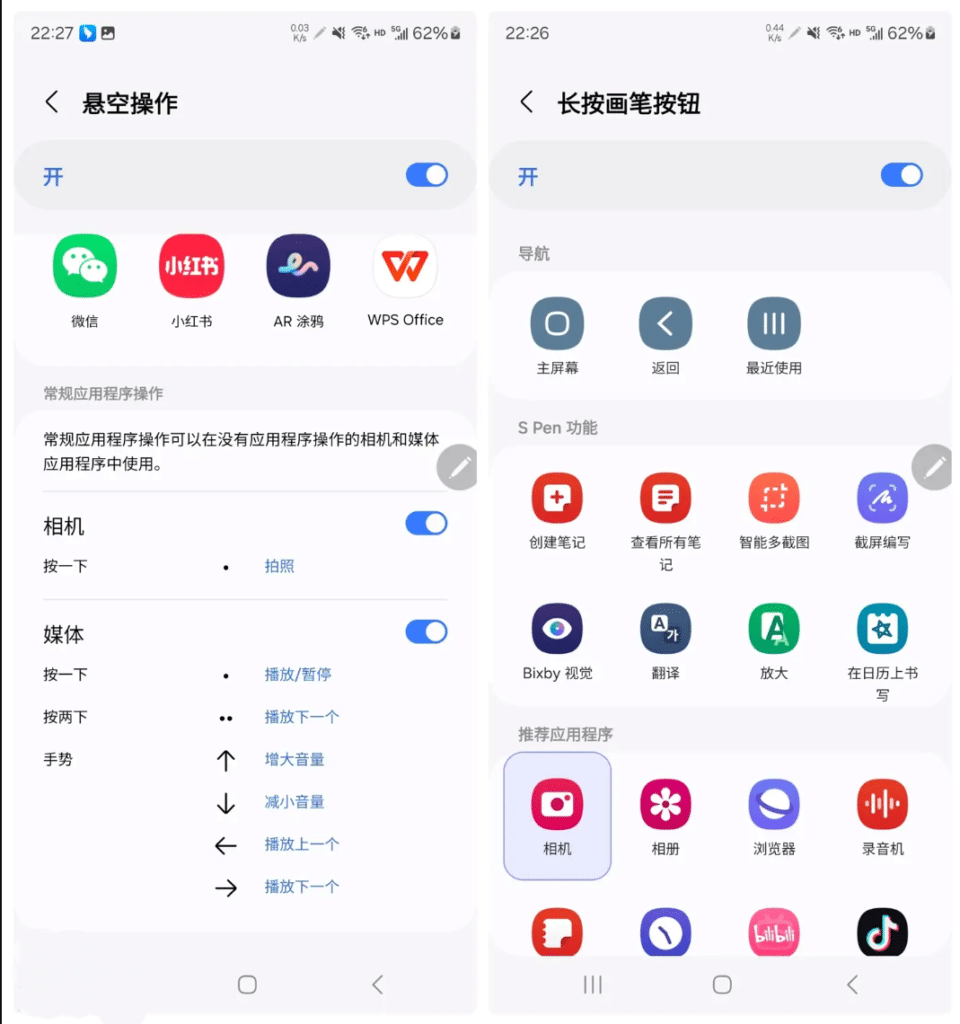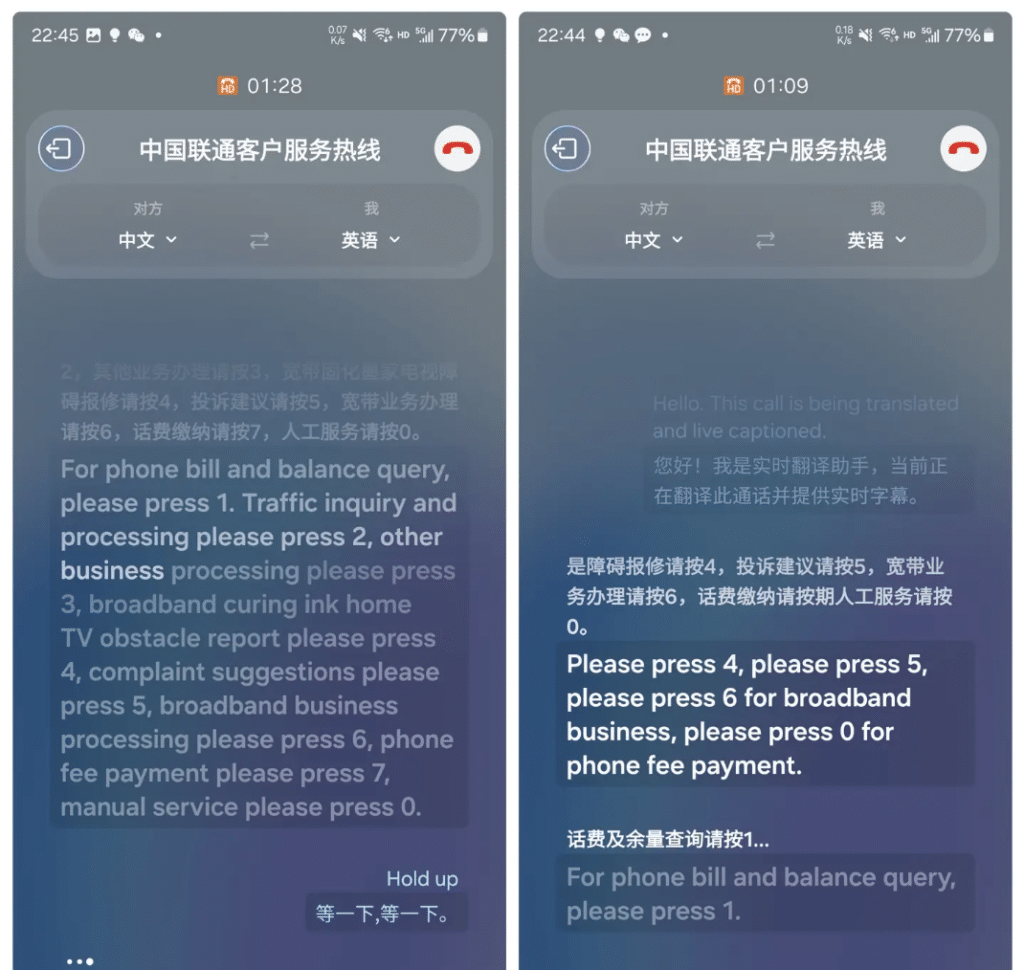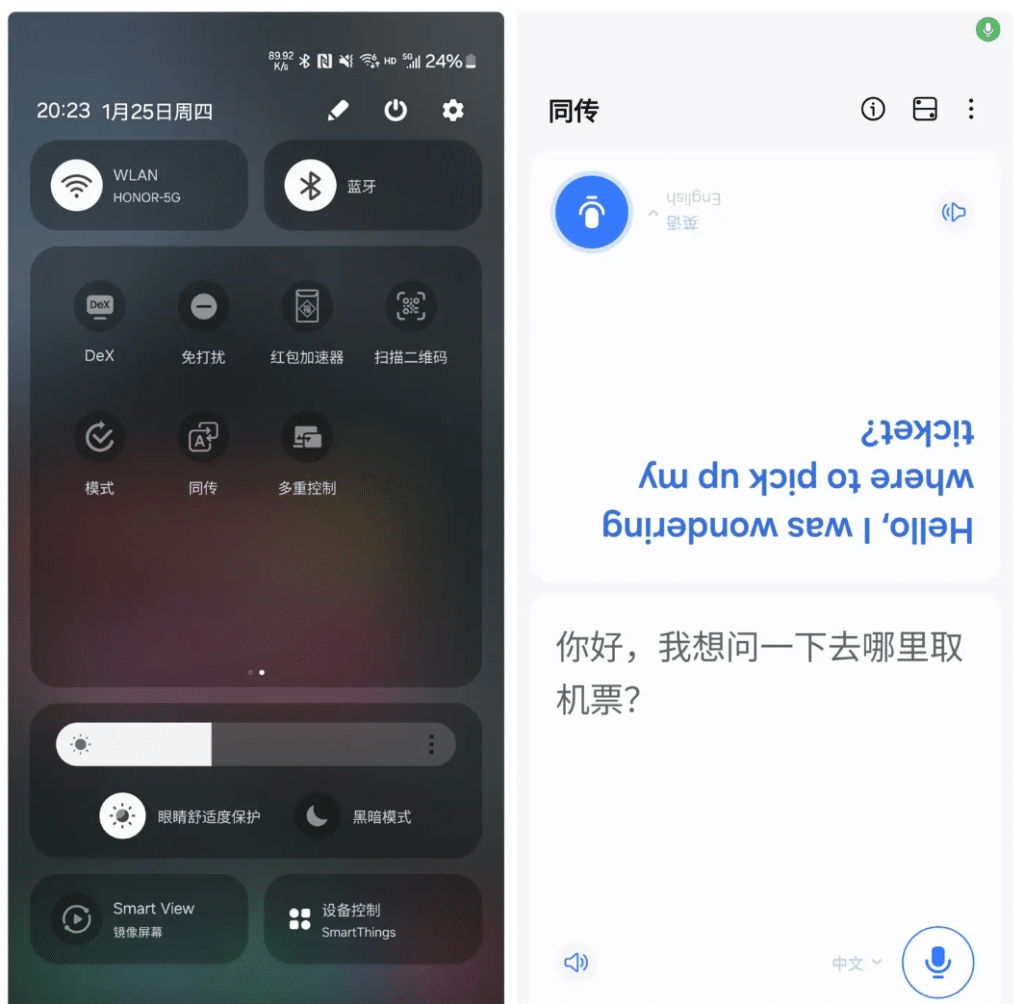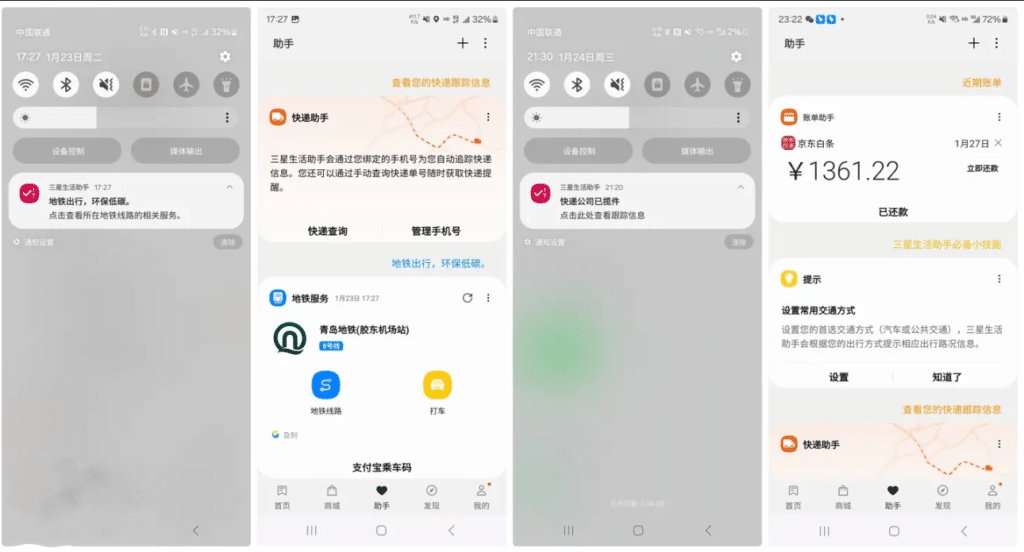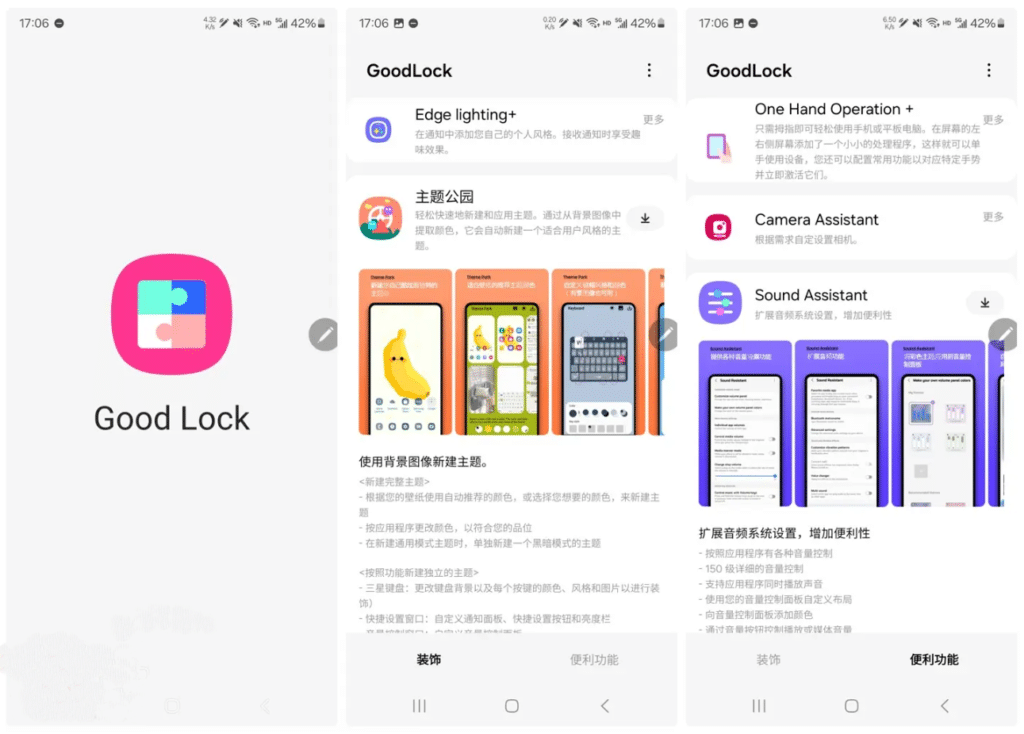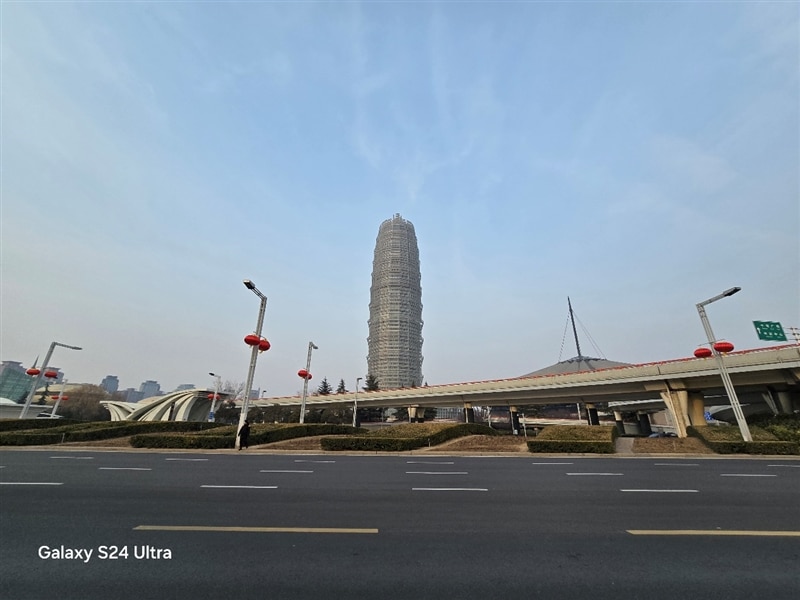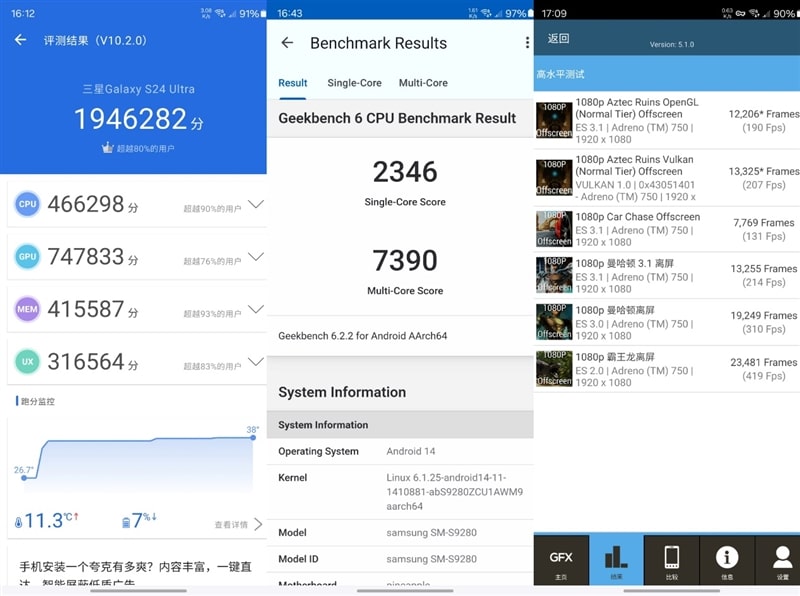Samsung officially released a new generation of Galaxy S24 series in China, including the S24, S24 +, and S24 Ultra. Among them, the most eye-catching ones are the Samsung Galaxy S24 Ultra-new titanium alloy frame, flat body straight screen design, third-generation Snapdragon 8 mobile platform (for Galaxy), and Galaxy AI empowerment.
For a long time, Samsung’s “Ultra” S series mobile phones have been the real king of Android phones in the minds of many consumers. So what is the experience of this S24 Ultra? In the fierce competition in the Chinese smartphone market, what advantages does the S24 Ultra have to win the favor of consumers? Faced with the continued high-end impact from Chinese manufacturers, can the S24 Ultra maintain its position as the king of Android phones in the minds of consumers?
With these questions, Gizcoupon brings readers an in-depth review of the Samsung Galaxy S24 Ultra.
Design
The first time you see the Samsung Galaxy S24 Ultra, you will most likely not feel unfamiliar, because these generations of Samsung Ultra continue the same design language. To put it simply, it is minimalist, tough, and square. I can’t say how stunning this design is, but at least among all mobile phones with large round lens modules, the S24 Ultra can be regarded as a “clean flow”. This minimalist shape is a favorite of many people. After all, good design is about subtraction. Compared with the previous generation, the S24 Ultra also has many changes in details. For example, the body length is slightly shorter by about 1mm, the width is slightly wider by 0.9mm, and the thickness is 0.3mm thinner, but the weight is similar (233 → 232g). To put it simply, it is flatter.
Of course, this subtle change can only be felt when you put the two phones together. In addition, if you compare carefully, you will find that the upper and lower borders of the S24 Ultra are narrower, basically close to the “equal narrowness” of the four sides. The “flatness” just mentioned is inseparable from the improvement of the S24 Ultra’s screen shape – closer to a flat screen. There is only a slight curvature on the edge of the S24 Ultra screen, but it is very unnoticeable and is closer to flat than 2.5D glass. In recent years, curved screens have become a controversial design. Many manufacturers have begun to try to use four-curved screens to replace the traditional curved screens (one or two still insist that traditional curved screen manufacturers need to improve). Samsung is more radical and returns to the “original point” in one step.
Who would have thought that Samsung, which was the first to engage in curved screen design, would also be the first to “abandon” curved screens?
The S24 Ultra boasts a distinctive design that takes a minimalist and somewhat radical approach, setting it apart from industry trends. Samsung’s consistent embrace of a minimalist design concept has earned unique recognition, with the use of titanium metal enhancing both aesthetics and reliability. The frame features flat upper and lower borders, a tough body, an R-angle design close to 90°, and a slightly rounded middle frame, reminiscent of the Lumia’s distinct pillow-shaped design.
although this simple design will not cause cuts, it will cause some discomfort to the hands. Solutions like using a less “right-angled” phone case or adjusting hand position exist but may compromise one-handed control, impacting user-friendliness.
Fortunately, the S24 Ultra includes a highly useful S Pen, providing a solution to ergonomic challenges. With some adjustment, holding the phone with one hand and using the S Pen with the other hand becomes an effective posture. The S Pen, functioning more like a “magic wand” than a mere stylus, offers diverse controls. Initial prompts guide users through basic functions, involving buttons and somatosensory gestures. Customization options, including double-click shortcuts, app opening, translation, and multi-screen capture, provide ample room for creativity. The S Pen’s functionality in handling camera operations further enhances its appeal. In summary, if the S24 Ultra is rated at 99 points, the S Pen deserves an exaggerated 110 points, making it a valuable addition for those with a strong need for its capabilities.
Display
Back to the screen, the Samsung Galaxy S24 Ultra continues to use a 6.8-inch hole-punch screen with a resolution of 3120 x 1440 pixels and supports an adaptive refresh rate of 1-120Hz. Using the second-generation dynamic AMOLED screen, the high screen brightness has been increased from the previous 1,750nit to 2,600nit. In a word, the screen quality of the S24 Ultra is ceiling-level.
Eye protection has achieved 492Hz full PWM dimming after testing. The improvement is not significant. One thing is clear: The best way to protect your eyes is to avoid using mobile phones. Another noteworthy detail about the Samsung Galaxy S24 Ultra screen is its front, covered with Corning’s new generation reinforced cover material Gorilla Armor. Officials claim it can reduce reflection by 75% and enhance scratch resistance fourfold.
I received this phone and immediately noticed the screen’s distinctiveness. When turned off, the screen appeared darker, creating a deep black that minimized noise in any environment. The screen reflects significantly. For instance, when using other phones to capture the S24 Ultra’s front, its screen neither reflects nor refracts the phone’s lens. The S24 Ultra’s anti-reflective effect improves noticeably in well-lit indoor settings. Even in bright outdoor scenes, the screen remains unaffected, avoiding any gray tint. The comparison pictures below vividly demonstrate the effectiveness of this super anti-reflective coating.
Galaxy AI and OneUI 6.1 experience
Also released with the Galaxy S24 series is Galaxy AI, Samsung’s industry-first generative AI experience for smartphones that blends local and cloud AI. Specifically, Galaxy AI’s local model can respond quickly, and the cloud’s large model can perform large-scale data mining. According to different usage scenarios, local and cloud AI complement each other. In terms of functionality, thanks to Galaxy AI, the Galaxy S24 series implements a series of practical functions such as instant search, Live translation, note assistant, transcription assistant, browsing assistant, and writing assistant, covering smart life and office scenarios. In every aspect. We demonstrate with actual scenarios.
The first is the “Live translation” function. The Live translation function brought by the Samsung Galaxy S24 series is integrated into the native call application, and even if the other party uses a landline or feature phone, real-time call translation is still available. In the call options, you can see the “Call Assistant” logo, click to enter the text call, and Live translation functions.
Live translation of calls
Text calls are conversations in the form of text. What you say to the other party will be presented in the form of text. In addition, every call between you and the other party will be saved in the call history in the form of text. However, the author will not be able to understand the specific application scenarios of this function for a while. The “Live translation function” is particularly practical. It supports real-time two-way translation and initially supports 13 languages.
Note Assistant
I like the Transcription Assistant very much. For meeting scenarios, recorded sounds can be converted into text, and content summaries and outlines can be generated for users to organize and search. With it, the voice recorder and shorthand are no longer needed. Of course, the current recognition rate still has room for improvement, but as an auxiliary function for meetings, it can already save us a lot of time and energy.
Transcription Assistant
Next, the Galaxy S24 series also brings the “Circle to Search” function. This function is worth learning from friends and businessmen.
First of all, its priority is very high – no matter what application the user is in, they only need to press and hold the Home button (you can also set up a two-finger/single-finger long press on the screen) to circle, highlight, draw or tap on the screen of interest. content, regardless of whether the search object is text, pictures, or videos, you can get search results.
Secondly, consider “Circle to Search” as the integration of various functions such as the Big Bang, translation, image recognition, and search. When you view a picture in your circle of friends, use Circle and Search to search for objects in the photo and display more detailed information. In another example, organize a piece of text information or a text picture into a document quickly by long-pressing to identify it. Alternatively, save it as a note or extract it as a summary.
Circle to Search
More importantly, the “Circle to Search” powered by the AI of the Galaxy S24 series has changed the long-standing search model. Users do not need to jump to the app before searching, nor do they need to enter specific keywords. “Search as soon as they see it” brings a more intuitive and seamless search experience that is more in line with intuition and habits.
In terms of pictures, Galaxy AI provides “intelligent photo retouching suggestions” and “generative editing” functions for the Samsung Galaxy S24 series. The operation is also very simple. Enter the photo album editor, find the “AI” icon (star logo), circle the screen with your finger, and you can zoom in, remove, move the position, etc. The playability and imagination space are very large; for video editing, The real-time slow-motion function can add frames to moving images and provide frame-by-frame slow-motion playback, making the images more detailed and textured.
However, during the experience, I found that the accuracy of AI recognition also has some room for improvement. Sometimes the pictures after AI are not particularly natural, for example, there are obvious traces of “AI” on the edges. This is also a matter of time. After all, With more people and more training, it will become more and more accurate in the future. After talking about Galaxy AI, it is necessary to talk about OneUI 6.1. A summary of OneUI 6.1 in four sentences: It’s a bit unfamiliar when you first get started, but the learning cost is not high, and there is no shortage of functions. Once you get used to it, you will even find it easy to use.
Let’s take the simplest interaction example!
For example, some people will say that OneUI does not even have a side swipe to return the gesture, but don’t forget that Samsung also has a powerful official plug-in library-GoodLock. Through this plug-in library, users can easily modify many system-level settings. Therefore, when the strange combination of side sliding + three keys appears, I even feel that it is easier to use than other full-screen gestures, because to return to the home page, you only need to click the Home button instead of “swipe up”, the action changes from sliding to tapping.
Samsung Life Assistant integrates your phone usage habits, geographical location, upcoming tasks, and other information to provide accurate push notifications. For instance, it helps you find a nearby power bank when your phone is low on battery. It reminds you in advance to repay on the due date. Express delivery information is displayed on the lock screen. Upon arriving at the subway station, you receive notifications about nearby routes. The travel assistant shows your travel plan in advance.
OneUI 6.1 also supports off-screen wallpapers and widgets for the first time. When you lock the screen, the phone wallpaper will automatically dim and continue to display information from widgets, such as commonly used clocks, music players, and notification icons. The wallpaper will also show cool animation effects when the screen is turned on/off.
Screen Display Wallpaper
I have a dissatisfying issue to address – the third-party apps’ push problem. If you prefer a simple and quiet computer experience and dislike complicated notifications, you might see this as a disadvantage. The push function of Samsung mobile phones may disappoint users like me who need to stay updated and receive notifications from various applications. In some cases, important notifications from apps like AirTravel.com may not be pushed on time. These notifications, suppressed for a long time, only appear all at once when the app is opened.
Of course, there are ways to solve this problem, such as keeping the app in the background or setting it to unrestricted in the battery settings. Fortunately, in IT House’s actual tests, commonly used applications such as DingTalk and WeChat can push notifications normally. But some other applications may require the above measures.
This also made the author understand the truth, don’t try to find a perfect mobile phone, it does not exist. But there will be a mobile phone that makes you generally satisfied. However, this process requires you to constantly measure your needs for using the phone, and make choices between strong needs and light needs. Life is the same, isn’t it? Sometimes if you are too serious, you will lose.
Cameras
The Samsung Galaxy S24 Ultra maintains the island-style lens design from the previous generation for imaging. It features four lenses. Samsung replaced the 10-megapixel 10x zoom camera of the S23 Ultra with a 50-megapixel 5x zoom camera, capable of achieving 10x zoom through lossless crop zoom. The hardware for the other four cameras remains unchanged from last year. This includes a 200-megapixel f/1.7 main camera, a 10-megapixel 3x telephoto camera, a 12-megapixel ultra-wide-angle camera, and a front-facing 12-megapixel selfie camera.
From ten times the light change to five times the light change with higher pixels, this is Samsung’s new understanding of image shooting. The author also fully recognizes this change. After all, with the existing technology, the shooting rate of 10 times or more is not high. The photos taken are more of “showing off skills” or carrying “tools” Properties (such as being a telescope). What consumers frequently use when taking photos is focal lengths within 10 times. Photos taken within these focal lengths have a clearer look and feel, and are more suitable as “photos” for posting to Moments and social platforms.
Telephoto
To enhance the focal length, polish it further. The Galaxy S24 Ultra hasn’t upgraded its super “telephoto” capability in terms of experience. However, it delivers an excellent experience at the commonly used 5X focal length, especially with the high resolution of 50 million pixels, presenting more details. Samsung has also concentrated on improving telephoto night scene photography. The pixel size of the telephoto on the Samsung Galaxy S24 Ultra is 1.4 μm, compared to the S23 Ultra’s 1.12 μm. It supports OIS optical image stabilization and enhanced handshake compensation, enabling detailed photos in dim light conditions under the best lighting.
Ultra-wide-angle
The S24 Ultra excels in video recording among the Android camp. It supports seamless switching between ultra-wide-angle, wide-angle main camera, 3X telephoto, 5X periscope, and 10X focal length during the recording process. This video recording advantage is evident in various aspects. Moreover, the main camera and 5X also support 8K, 30-frame video recording. With these two points, it can instantly beat many flagship products of rival manufacturers.
Zoom Lens
In addition, in an environment with complex lighting at night, the S24 Ultra’s video recording is quite smooth. When switching between high-light and dim environments, the lens can respond quickly without high and low exposure, frame drops, etc. Under ultra-long-distance video recording, the 5x telephoto lens of the S24 Ultra can also show strong detail resolution, including dark details and control of highlights. Even at 10X, it still has quite stunning film effects. There is no doubt that the reputation of “concert artifact” is still exclusive to Samsung. Therefore, for those who like to chase stars and attend concerts, S24 Ultra is still the best choice.
Hardware and Performance
The S24 Ultra features the third-generation Snapdragon 8 mobile platform (for Galaxy). It comes with 12GB of RAM and supports up to 1TB of internal storage. The device supports 45W wired fast charging, 10W wireless charging, and 4.5W reverse charging technology.
This third-generation Snapdragon 8 (for Galaxy), according to the benchmark software, has a super core frequency of 3.40GHz, which is slightly higher than the 3.3GHz frequency of the Snapdragon 8 Gen 3 standard version. It is considered a special performance version.
Simple benchmark test:
As shown in the figure below, the S24 Ultra’s overall AnTuTu score reached 1,946,282 points, which is within the normal level of the third-generation Snapdragon 8. In the flash memory performance test, the S24 Ultra’s writing speed reached 4031MB/s, and its reading speed reached 3684.7MB/s, which is still at the ceiling level.
In terms of GeekBench5 running scores, the S24 Ultra scored 1624 points in single-core and 5862 points in multi-core.
About GeekBench6 running scores, the S24 Ultra scored 2289 points in single-core and 6993 points in multi-core.
Overall, the overall performance of the S24 Ultra is online. Although it is not particularly wild in terms of performance release, it is still the third generation Snapdragon 8 after all. Whether it is high-intensity games or daily use, the performance of the S24 Ultra is not a problem.
We won’t do standard tests on battery life. Let’s simply share the author’s battery life experience during this period.
As shown in the figure below, with moderate use, the author can keep the screen on for 6 hours every day, including no less than 30 minutes of taking photos, short videos, games, benchmark tests, and nearly 60 minutes of navigation, etc. It belongs to the level of medium to high-intensity use.
Even under moderate to heavy use, the screen can stay on for about 5 hours. This performance can meet the one-day battery life requirements of ordinary users – users can enjoy sufficient power support from morning to night without worrying about battery life.
Verdict
In the past week, the S24 Ultra has been used as the author’s main machine. After this period of experience, the author is still a little emotional. How do I evaluate the S24 Ultra? This is a unique flagship product. The flagship product’s temperament and experience it presents are different from other products on the market. It will continue to bring you an “exciting and fresh” experience. Feel. For any consumer who loves digital products, novelty is the biggest motivation for choosing them. When a mobile phone is not even fresh, it can only be said that it is a mediocre product.
Not being homogenized, constantly evolving according to its rhythm and ideas, and full of freshness, this is the S24 Ultra. This kind of product temperament also determines that the S24 Ultra will not be “middle-class”. Therefore, the S24 Ultra is also a product that is very suitable for digital enthusiasts. Don’t talk about this nonsense. Back to product strength, the traditional advantages of Samsung Galaxy S24 Ultra’s design, screen, performance, S Pen, and imaging still exist and are obvious. More importantly, the addition of Galaxy AI also makes this generation of Galaxy understand users better. On the competitive track where competitors are deploying large-scale AI models, Samsung has responded quickly and accurately and has come up with a different AI user experience. This is great for a flagship phone that is increasingly declining in popularity in China. Quite commendable.
Even in the face of the continuous impact of rival products, the Chinese sales of S24 Ultra may not be very impressive, but it still cannot be denied that when it comes to Android phones, the first mobile phone that comes to many people’s minds is It will still be Samsung Galaxy S24 Ultra.
Galaxy S24 Ultra
For a limited time, you can upgrade the 256GB version to the 512GB version at a price of 9,699 yuan (about $1,365) for the 12GB+256GB model.
12GB+512GB priced at 10,699 yuan (about $1,499)
12GB+1TB priced at 12,699 yuan (about $1,789)
Read Also: Samsung Exynos 2400 Beats Snapdragon 8 Gen 3 in Ray Tracing