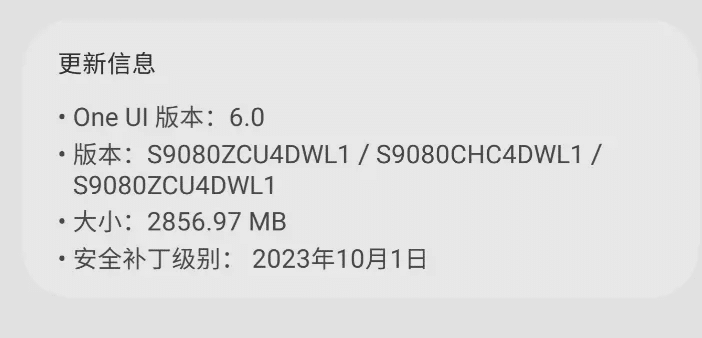Samsung Galaxy S22 series and Galaxy Z Fold 4 in China have recently received the OneUI 6.0 update. This update brings installation packages of 2856.97MB for the Samsung Galaxy S22 Series series and 2827.77MB for the Galaxy Z Fold4. The new One UI version enhances user accessibility with an improved quick settings panel for easier function access. Additional updates include a revamped home screen and widgets, fresh emoji designs, and various other enhancements to elevate the Galaxy experience.
The OneUI 6.0 Update Highlights for Samsung Galaxy S22 Series:
Quick Panel:
- New Button Layout: The Quick Panel’s new design simplifies access to frequently used functions. Wi-Fi and Bluetooth buttons are now conveniently located at the top, with dark mode and eye comfort options at the bottom. A customizable area for other settings is in the middle.
- Full Quick Panel Access: A single swipe down reveals a compact quick panel with notifications. A second swipe expands the full panel. Enable direct access to quick settings with a downward swipe from the top right.
- Brightness Control: Adjust brightness directly from the compact panel for quicker access.
- Enhanced Album Art Display: Album art from music or video apps now fully covers the media controller in the notification panel.
- Individualized Notifications: Notifications now appear separately for easier identification.
- Vibrant Notification Icons: Match home screen app icons in notifications, adjustable in Settings.
- Time-Sorted Notifications: Rearrange notifications by time instead of priority.
Lock Screen:
- Adjustable Clock Position: Customize the lock screen clock’s location.
Home Screen:
- Simplified Icon Labels: App labels are now concise, with shortened names for better clarity.
- Dual-Hand Drag and Drop: Easily relocate apps and widgets using both hands.
Multitasking:
- Persistent Pop-Up Views: Pop-up views remain open when accessing recent apps, maintaining workflow continuity.
Samsung Keyboard:
- Updated Emoji Design: Enjoy a refreshed emoji look across your device.
Content Sharing:
- Image Preview: Preview images before sharing from the My Files app.
Weather:
- Enhanced Weather Illustrations: Improved graphics and background colors reflect current conditions and time of day.
Camera:
- Streamlined Design: The camera app features a cleaner layout with intuitive quick settings.
- Customizable Camera Widgets: Set specific shooting modes and album destinations for each widget.
- Varied Watermark Placement: Choose top or bottom placement for photo watermarks.
- Simplified Document Scanning: Independent of scene optimizer, with a new AutoScan feature for immediate editing.
- Quick Resolution Adjustment: Easily change photo resolutions in Photo and Pro modes.
- Improved Video Size Selection: Pop-up video size options for easier selection.
- Level Photos with Grid Lines: Horizontal grid lines aid in aligning photos with the ground.
- Photo Quality Choices: Select from three quality levels for the perfect balance of speed and clarity.
- Disable Camera Swipe Feature: Turn off swipe gestures for camera switching in Settings.
- Easier Effect Application: Dial-based adjustments for filters and facial effects.
Photo Album:
- Swift Editing in Detail View: Access editing tools quickly while viewing photos.
- Sticker Creation from Clippings: Turn clipped images into stickers for later use.
- Enhanced Story Viewing: Thumbnail view for story customization.
Picture Editor:
- Refined Layout: Easily locate editing tools with the new menu arrangement.
- Post-Save Adjustments: Modify drawings, stickers, and text even after saving.
- Undo/Redo Capabilities: Effortlessly correct edits or change filters.
- Draw on Custom Stickers: Personalize stickers with drawing tools.
Video Editing Studio:
- Advanced Editing: Engage in complex editing with a project-based interface, accessible from the Photo Album or home screen.
- Timeline View: Edit with a multi-layer timeline for precise control over video elements.
- Project Saving: Resume editing unfinished projects at your convenience.
Video Player:
- Simplified Controls: Grouped function buttons and centralized play button.
- Enhanced Speed Control: Select from multiple speeds with a dedicated button.
Samsung Health:
- Revamped Home Screen: Enhanced visuals and fonts for easier data access.
- Custom Water Glass Size: Match the app’s water tracker to your actual glass size.
Calendar:
- At-a-Glance Schedule: View events, tasks, and reminders chronologically.
- Integrated Reminders: Manage reminders directly within the Calendar app.
- Dual-Hand Event Moving: Relocate events with ease in Day or Week view.
Reminder:
- Redesigned List View: Improved layout for managing categories and date-sorted reminders.
- New Categories: “Places” for location-based reminders and “No Alerts” for silent ones.
- Expanded Reminder Creation: Full editing when sharing Reminders; use the camera for photo-based reminders.
- All-Day Reminders: Set reminders for the whole day with customizable alerts.
Samsung Browser:
- Background Video Playback: Continue listening to video audio outside the browser.
- Dual-Hand Bookmark/Page Moving: Organize bookmarks and pages with ease.
Smart Multiple Screenshots:
- Resizing and Text Extraction: Modify or extract text from pinned screenshots.
- Magnified Selection View: Precise start and end points for screenshot selection.
Patterns and Routines:
- New Routine Triggers: Launch routines while media plays.
- Expanded Routine Actions: More options including Samsung keyboard adjustments.
Smart Suggestions:
- Refreshed Widget Design: Harmonized with other home screen icons.
- Enhanced Customization: Adjust transparency, background color, and excluded apps.
Search:
- App-Specific Quick Actions: Long-press apps in search results for immediate actions.
- Action-Based Search: Find app actions directly in search results.
My Files:
- Storage Optimization: Suggestion cards for freeing up space.
- Unified Recycle Bin: Combined functionality for files, photos, videos, and recordings.
- Dual-Hand File Copying: Simplified file organization.
Settings:
- Smarter Airplane Mode: Remembers Wi-Fi and Bluetooth preferences.
- Direct Battery Settings Access: Easier battery usage and management.
- Enhanced Security: Automatic protection against unknown app installations and malware.
Accessibility:
- Combined Visibility Features: Merged menus for quicker access.
- Customizable Magnification: Choose full or partial screen magnification.
- Adjustable Cursor Thickness: Enhance text editing visibility.
- Accessibility Resources: Direct link to Samsung’s accessibility webpage.
Read Also: Samsung Galaxy S22 Won’t Sport 200-Megapixel Camera