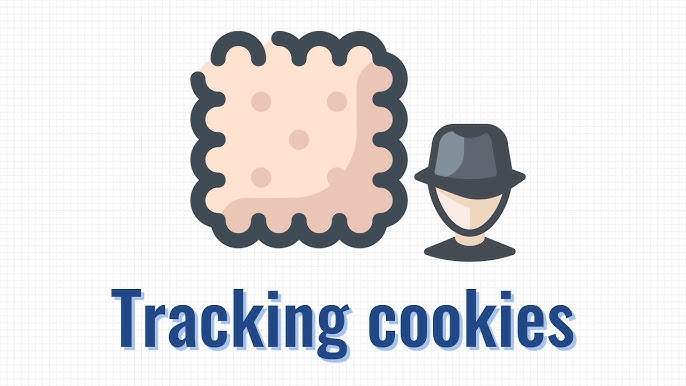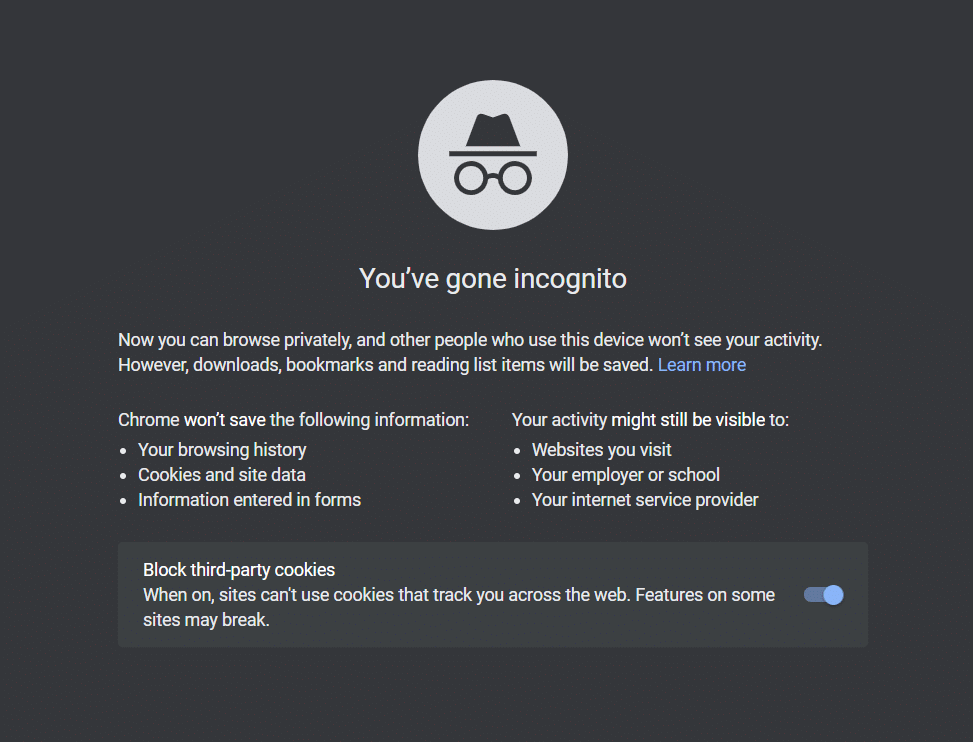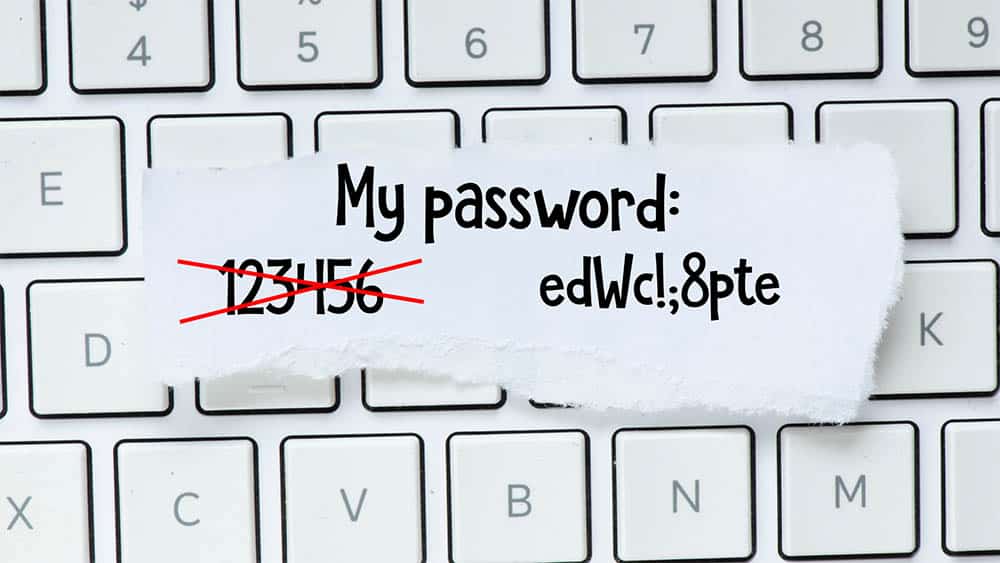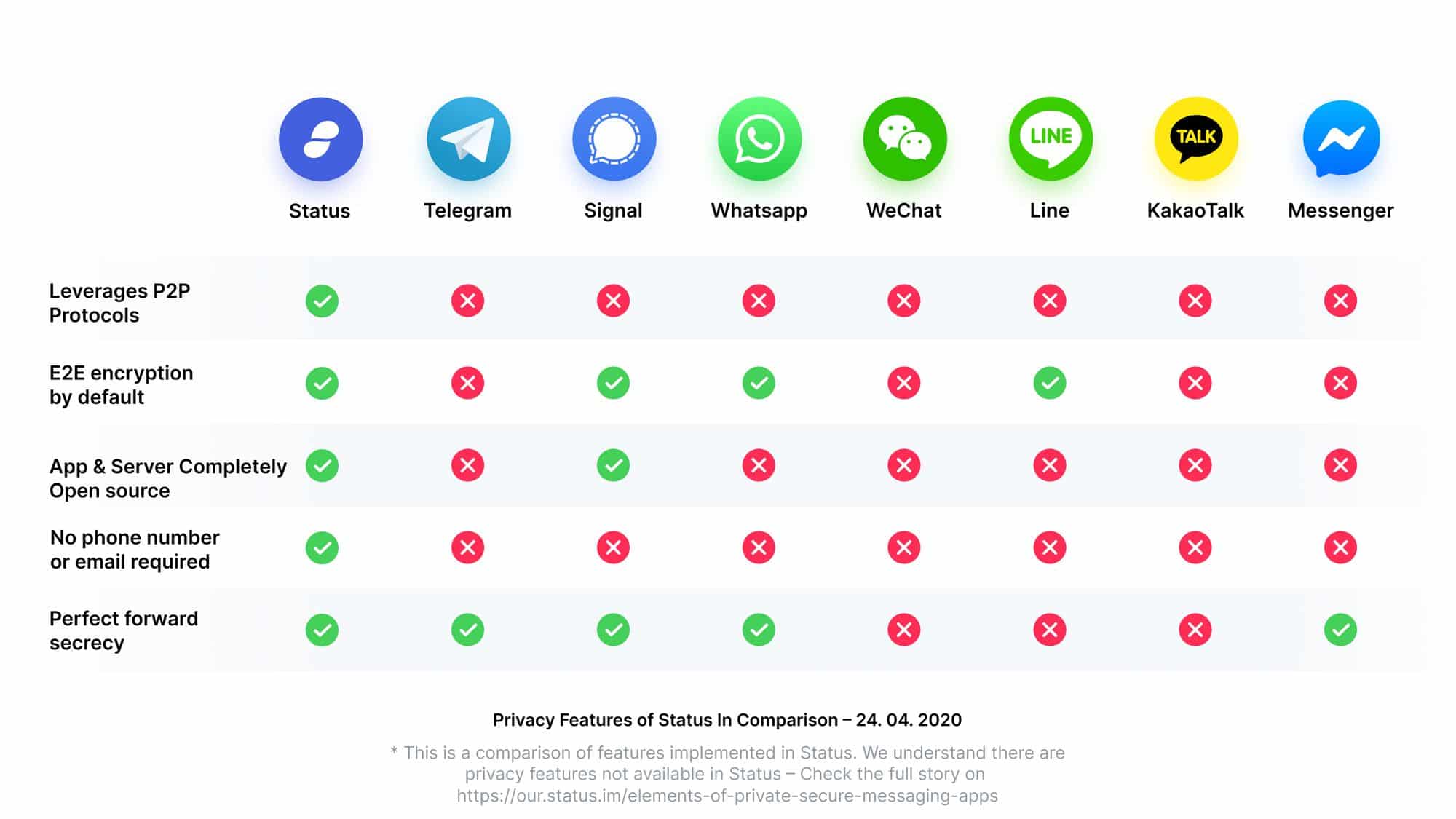Protecting your privacy when using the Internet is essential in an increasingly digital environment. With data breaches, internet surveillance and cyber threats on the rise, it is vital to protect your personal information. This comprehensive book gives you step-by-step instructions and ideas on how to keep your online activities private and safe. We’ll cover every area of online privacy, from choosing the right web browser to installing sophisticated security measures to help you stay in control of your data and personal information.
Also read: How to Avoid Phishing Scams and Protect Yourself Online
1. Use a secure web browser
The web browser you use is the foundation of your online privacy. It’s the first step in keeping sensitive information safe from prying eyes. Not all browsers are created equal when it comes to privacy features, and choosing the right one is crucial.
Consider using browsers that prioritize user privacy, such as Mozilla Firefox, Brave, or the Tor browser. Mozilla Firefox is known for its open-source nature and commitment to privacy. It has several privacy-enhancing features, such as Enhanced Tracking Protection and strict anti-cookie tracking safeguards. Brave, on the other hand, goes above and beyond by automatically blocking unwanted ads and trackers, resulting in a cleaner, safer online experience. If anonymity is your primary concern, the Tor browser is a fantastic alternative, as it routes your traffic through a network of volunteer-run servers, masking your online identity.
By using one of these privacy-focused browsers, you can take an important step towards eliminating data surveillance, reducing your exposure to online risks, and enjoying a safer browsing experience.
2. Enable HTTPS Everywhere
Securing your online communications is critical to protecting your privacy. HTTPS Everywhere, a browser plugin developed by the Electronic Frontier Foundation (EFF), allows users to easily improve their security and privacy.
This add-on is an excellent utility that works tirelessly behind the scenes. It forces websites to use secure HTTPS connections wherever possible. HTTPS encrypts your data as it travels, making it incredibly difficult for hackers, eavesdroppers or malicious organizations to intercept or tamper with your conversations.
The importance of HTTPS Everywhere lies in its proactive approach to online security. Rather than relying solely on websites to provide HTTPS, this extension takes matters into its own hands, improving your security across a wide range of websites. It gives you the peace of mind that your information is safe from prying eyes, even on sites that may not value your privacy.
Enabling HTTPS Everywhere in your preferred browser is a proactive step towards making your online interactions much safer, which is critical in today’s digitally connected world where data breaches and privacy violations are on the rise.
3. Use a VPN (Virtual Private Network)
In today’s digital world, ensuring your online privacy means using a Virtual Private Network (VPN). It’s a vital investment in protecting your digital footprint.
A VPN acts as a virtual fortress, keeping prying eyes away from your online activities. It does this by masking your IP address and encrypting your internet traffic. When you connect to a VPN server, your data travels through a secure tunnel. This tunneling method is similar to passing data through an impenetrable armored vehicle. Hackers, cybercriminals, and even your ISP are left in the dark, unable to monitor or interrupt your online activities.
The benefit of using a good VPN service is that it provides anonymity and privacy regardless of your location or network. Whether you’re using public Wi-Fi in a coffee shop or surfing from the comfort of your own home, a VPN protects you from potential dangers and data breaches, making it an essential tool for anyone concerned about their online privacy.
To use a VPN effectively:
- Choose a reputable VPN service with a no-logging policy.
- Choose servers in locations that suit your browsing needs.
- Make sure the VPN supports strong encryption protocols such as OpenVPN or IKEv2/IPsec.
- Enable the VPN whenever you go online, especially when using public Wi-Fi.
4. Disable Cookies and Tracking
Cookies and tracking scripts are commonly used to track your online activity. To minimize this, configure your browser settings to disable third-party cookies and tracking. Install browser plug-ins such as Privacy Badger or uBlock Origin to enhance your security. These extensions help identify and block tracking features on websites, improving your online privacy.
5. Clear Browser Data Regularly
It is important to regularly clear your browsing history, cookies, and cached data. This will help to erase any stored information about your online activities that could potentially be accessed by criminals or data brokers.
6. Use private browsing mode
Most online browsers have a private or incognito mode that erases your browsing and search history. It’s an ideal choice for sensitive online activities as it prevents session data from being stored locally.
7. Keep your browser and software up to date
It is important to keep your browser and operating system up to date. Security patches that protect against known vulnerabilities are often included in software upgrades. Check for updates regularly and allow automatic updates where possible.
It is critical to erase your browsing history, cookies, and cached data on a regular basis. This will assist in erasing any stored information about your internet actions that crooks or data brokers might potentially access.
6. Browse in private mode
Most web browsers have a secret or incognito mode that deletes your browsing and search history. Because it prevents session data from being saved locally, it is an excellent solution for sensitive online activity.
7. Maintain your browser and software
It is critical to keep your browser and operating system current. Software upgrades frequently contain security fixes that defend against known vulnerabilities. Check for updates on a regular basis, and enable automatic updates if feasible.
10. Set up two-factor authentication (2FA)
Increase the security of your online accounts by setting up two-factor authentication (2FA) wherever possible. When you log in, 2FA provides an extra layer of security by asking you to provide a secondary authentication method (such as a text message code or authentication app) in addition to your password. This ensures that your accounts remain secure even if your password is hacked.
11. Turn off location services
Your physical movements can be tracked using location services on your device and in your browser. To protect your privacy, turn off location tracking unless it’s necessary for a specific application or website.
12. Examine application permissions
Regularly check the permissions granted to applications on your devices. Mobile applications often want access to your location, contacts, camera and other personal information. Allow only the permissions that are necessary for the app to operate, and remove access from apps that no longer need it.
13. Use strong, unique passwords
Having strong, unique passwords for each of your online accounts is important. Weak passwords are a favorite entry point for thieves. Consider using a password manager to securely generate and store complex passwords.
14 Enabling two-step verification (2SV) for email accounts
Your email account is often used as a portal to your other online accounts. To prevent unauthorized access, use two-step verification (2SV). When you sign in, 2SV sends a one-time code to your mobile device or email that you must enter along with your password.
15. Stay Informed
It is important to keep up to date with the latest cyber security threats and best practices. Because cyber threats and techniques are constantly evolving, frequent education is your best defense. Follow technology news, read articles, and attend webinars or seminars on online privacy and security.
16. Read the following privacy policies
When you sign up for online services or use applications, read their privacy policies carefully. Find out how apps collect your information use it and share it. Consider alternatives if a service’s privacy policy does not meet your ideals.
17. Use secure messaging applications
Consider using end-to-end encrypted messaging applications such as Signal, WhatsApp, or Telegram for private communications. These programs ensure that your messages are secure.
18. Avoid using public Wi-Fi for sensitive activities
Public Wi-Fi networks are often insecure and open to eavesdropping and hacking. Use a VPN or your mobile data network to establish a secure connection if you need to view sensitive information while on the move.
19. Monitor your online accounts regularly
Check your internet accounts regularly for any unusual behavior. Turn on notifications and alerts to notify you of any unexpected logins or changes to your account settings. Early detection can allow you to act quickly.
20. Get rid of inactive accounts
Many of us accumulate Internet accounts over time that we no longer use. These inactive accounts can be a security problem. To minimize your online footprint and potential exposure, delete or deactivate any accounts you no longer need.
Summary
Protecting your online privacy is an ongoing process that requires knowledge, diligence, and the right tools and habits. By following these comprehensive recommendations and keeping abreast of evolving threats, you can dramatically improve your online privacy and keep your personal information safe while browsing the web. Remember that privacy is a fundamental right, and protecting it is critical in today’s digital age.