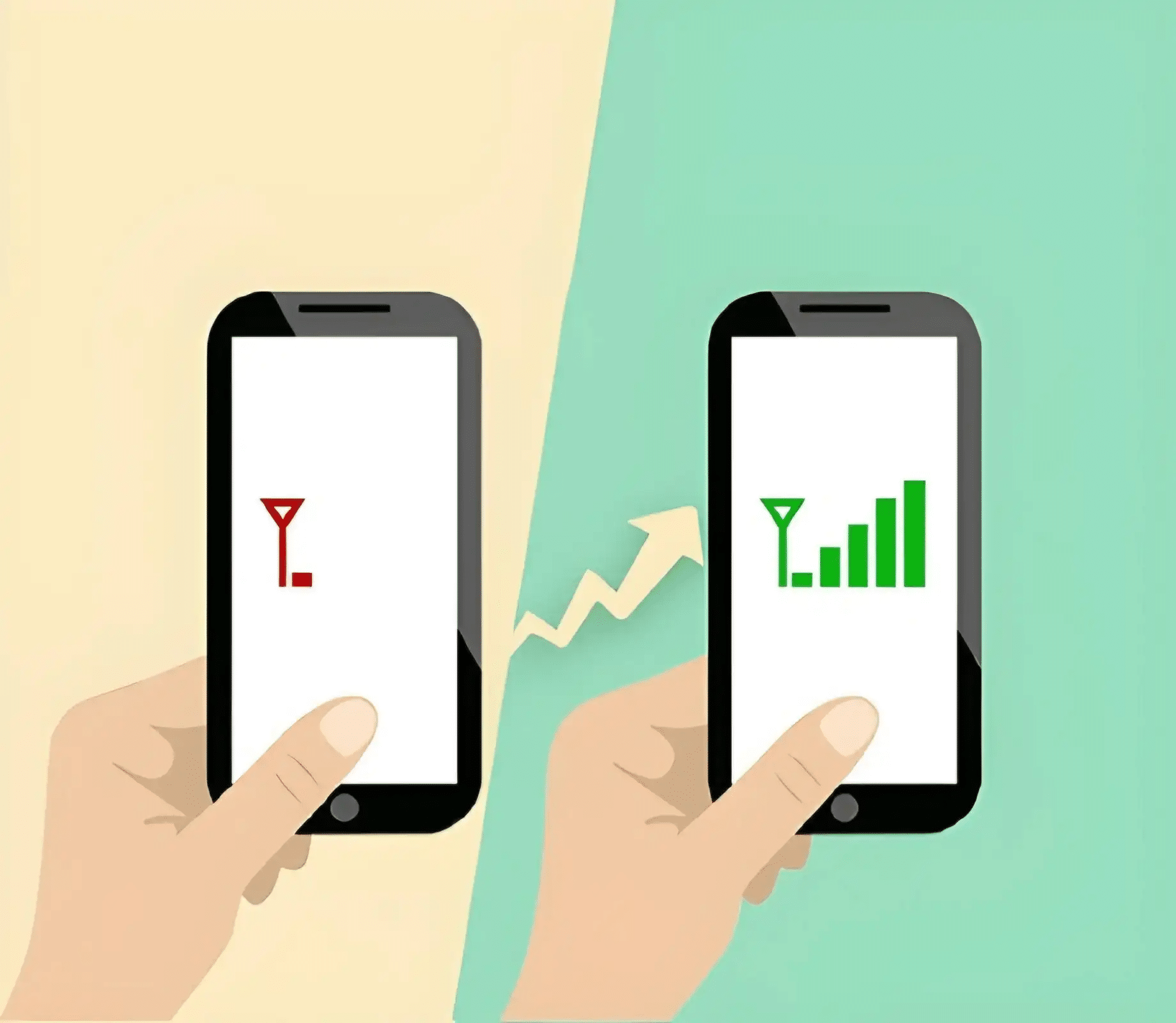Resolving various smartphone issues without professional assistance can be achieved through troubleshoot methods. The following is an extensive guide to aid you in troubleshooting a variety of smartphone issues:
When confronted with battery-related problems on your smartphone, such as quick drainage or an inability to maintain a charge, there are several steps you can take to troubleshoot the issue. Firstly, identify and forcefully close background applications that might be consuming excessive power. Adjusting the brightness of the screen and the timeout settings can have a significant impact on the life of the battery. Additionally, disable unused features like Bluetooth, GPS, and Wi-Fi when they are not in use in order to conserve power. The calibration of the battery can be achieved by fully charging and then discharging it, which will assist the device in accurately assessing its power levels. By including these practices in your regular routine, you can enhance the longevity of your smartphone’s battery and improve its overall efficiency. If problems persist, it may be necessary to consider seeking professional assistance or opting for a battery replacement.
-
Performance Issues:
When dealing with problems like slow response or lag on your smartphone, adopting a systematic troubleshoot approach can assist in resolving the issue. Begin by clearing the cache and data of apps, as accumulated data can hinder performance. Removing unused apps can free up valuable resources and contribute to smoother operation. Regularly restarting your phone can refresh the system and alleviate performance bottlenecks. It’s important to keep apps and the operating system up to date, as developers often release optimizations and bug fixes in updates. In rare cases, when other measures prove ineffective, consider resorting to a factory reset as a last resort. Before taking this step, it is crucial to back up important data, as it will restore the device to its original settings. By following these steps, you can improve the overall performance and responsiveness of your smartphone.
-
Connectivity Issues:
Are you experiencing problems with the connection of WiFi, Bluetooth, or mobile data on your smartphone? Here’s a detailed and comprehensive guide with step-by-step solutions to assist you. Commence by toggling the respective settings off and on to initiate a fresh connection attempt. In the event that WiFi difficulties endure, forget and subsequently reconnect to the desired network. For more extensive problems, reset the phone’s network settings, thereby ensuring a clean slate for connections. It is crucial to confirm that airplane mode is deactivated, as it effectively disables all wireless connections.
Consistently updating network-related applications and the operating system can effectively address matters of compatibility and performance. By methodically following these steps, you will be able to troubleshoot and resolve the majority of common connectivity issues, thereby guaranteeing a seamless connection to essential networks. Should problems persist, it may be advantageous to reach out to the manufacturer’s support or your service provider for further assistance.
-
Call Quality Issues:
Struggling with issues related to call quality, such as subpar audio or dropped calls, on your smartphone requires a multitude of targeted solutions that can lend a helping hand. Initiate the process by assessing the strength of the signal; compromised signals tend to contribute to disturbances during calls. Make it a habit to periodically reboot your phone in order to invigorate the system and possibly rectify any software hiccups. It is of utmost importance to ensure that the software on your phone is up to date, as updates often encompass improvements pertaining to call-related functionalities.
Take the time to ascertain that neither the microphone nor the speakers are obstructed, as any hindrances can severely undermine communication. In the event that the issues persist, it is strongly recommended that you reach out to your service provider and inquire about potential network-related predicaments within your vicinity. By diligently adhering to these steps, you can effectively troubleshoot and augment the call quality on your smartphone, thereby guaranteeing a trustworthy and lucid channel of communication.
-
Storage Issues:
When you encounter a lack of storage space on your smartphone, it can negatively impact its performance. To effectively tackle this problem, it is advisable to explore the following options. Begin by removing apps and files that are not in use to create more valuable space. Consider transferring media files, such as photos and videos, to an external storage device or utilizing a cloud service to offload data from your device. Regularly clearing the cache can also help recover storage that is occupied by temporary files generated by apps. Moreover, employing a storage management application can assist in identifying and eliminating large files that may be consuming a significant portion of your device’s storage capacity. By incorporating these practices into your routine, you can enhance the optimization of storage space on your smartphone, leading to smoother functionality and preventing performance degradation caused by storage limitations.
-
App-Specific Issues:
When facing issues specific to applications, like frequent crashes or unresponsiveness on your smartphone, a systematic troubleshoot approach often resolves the problem. Initiate the process by updating the problematic application to its most recent version, since developers consistently release updates containing bug fixes and performance enhancements. Additionally, eliminating the app cache and data can effectively eradicate any corrupted files that might be contributing to the problems. Should the issues persist, uninstalling and subsequently reinstalling the application will guarantee a fresh installation. It is also advisable to verify specific settings or permissions related to the application that might be impeding its proper functionality. By adhering to these measures, it is often possible to rectify smartphone-related issues pertaining to applications, thereby ensuring an enhanced and more dependable user experience. If the problem persists, it is worth considering seeking further assistance from the application’s support or engaging in community forums.
-
Overheating:
Experiencing heightened temperatures on your smartphone can be quite disconcerting, but taking immediate action to address this matter by utilizing these solutions can greatly alleviate potential troubles. Commence by shutting down unnecessary applications in the background, as the presence of multiple active apps can contribute to elevated heat production. Deactivate any unused functions, such as GPS or mobile data, in order to diminish the overall workload placed upon your device.
Removing the protective casing can facilitate the dissipation of heat, thus enabling your device to cool down in a more efficient manner. If, despite employing these measures, the issue of overheating persists, it would be prudent to peruse the support resources provided by the manufacturer for guidance or, if necessary, solicit the aid of a certified technician. Diagnosing the underlying cause of overheating and subsequently resolving it is of utmost importance when it comes to upholding the long-term well-being and optimal performance of your smartphone.
-
Touchscreen Issues:
When confronted with touchscreen difficulties like insensitivity or unpredictable actions on your smartphone, begin by purifying the screen with a gentle, lintless fabric to eliminate potential grime or fragments. For a short time, take off any screen guards and assess the touchscreen for enhanced sensitivity. Restart the device to eliminate momentary malfunctions, and guarantee to upgrade the phone’s software to the most recent edition, as software updates frequently encompass defect amendments. If the problem persists in spite of these actions, it is recommended to consult the phone’s technical assistance for additional aid since there might be an underlying hardware or software complication that necessitates expert attention.
-
Camera Issues:
When facing camera challenges on your smartphone, such as blurry photos or a malfunctioning camera, employing a systematic troubleshoot approach can yield the desired results. Begin by cleaning the camera lens for optimal performance, then restart your phone to address potential software malfunctions. It is also advisable to ascertain the availability of software updates, as developers frequently introduce improvements that can enhance camera functionality. In the event that the problems persist, reestablishing the camera settings to their default configuration can effectively eliminate any conflicts in configurations. If the issues are determined to be hardware-related, for instance, a defective camera, it is highly recommended to seek assistance from the manufacturer or consider utilizing professional repair services. By diligently following these steps, you can systematically tackle and potentially resolve camera-related concerns, thereby ensuring a more gratifying experience while capturing photographs and videos with your smartphone.
-
Security and Software Issues:
When confronted with concerns about the security and performance of your smartphone, such as suspected malicious software or technical glitches, it is crucial to adopt a proactive troubleshoot approach to problem-solving. Commence a thorough examination of the security status by utilizing a reputable antivirus application, which can effectively identify and eliminate potential threats. In order to ensure the safeguarding of your device, it is advisable to update the operating system to its most recent version, as these updates frequently encompass security enhancements and bug fixes.
Exercise prudence by refraining from downloading applications from dubious sources, thereby diminishing the risk of infiltrating malware. Should these issues persist and necessitate a comprehensive resolution, contemplate executing a factory reset as a final recourse, which guarantees a fresh start for your device. By incorporating these measures, you will significantly fortify the security and stability of your smartphone, effectively shielding it against potential threats and software-related predicaments.
Wrap up
It is always crucial to guarantee that you possess a backup of your significant information prior to executing substantial problem-solving actions such as conducting a complete system reset. In the event that the issue continues to persist despite experimenting with these remedies, contemplate contacting the customer support branch of the phone manufacturer or paying a visit to a service center to acquire additional aid.