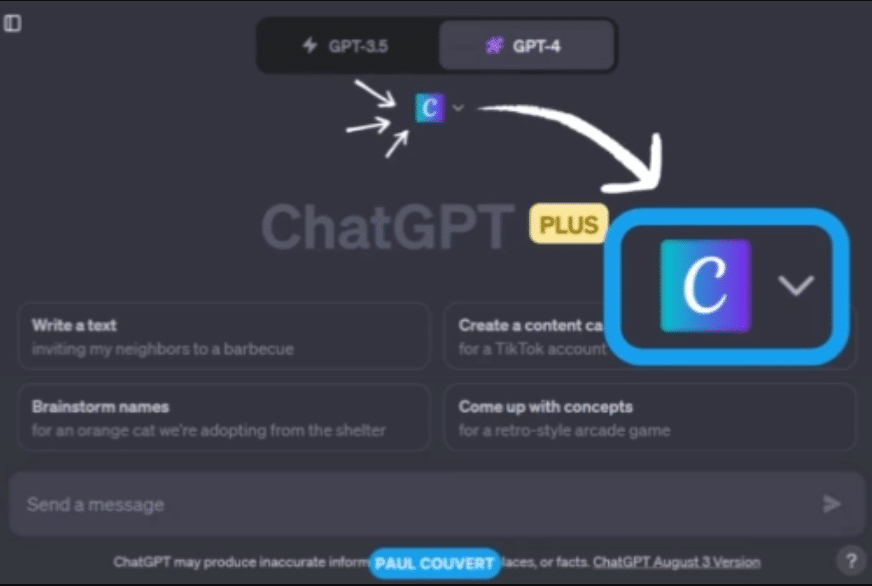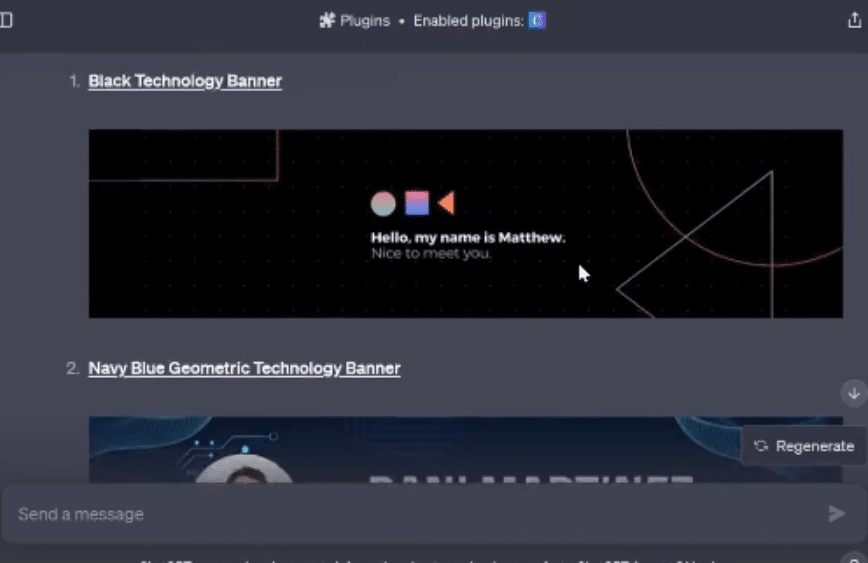The ChatGPT Plus subscription service recently introduced the Canva plugin, offering users a convenient way to create various visual content, including designs, tables, graphics, images, and short videos.
The functionality behind this feature is straightforward: Users simply input text, and ChatGPT Plus leverages Canva’s extensive template library to transform the text into personalized visual templates. Notably, this approach distinguishes it from other text-to-image generators, as it doesn’t generate images from scratch but customizes existing Canva templates.
To utilize the Canva Plugin, users can follow these steps:
- Integration: Open ChatGPT in your web browser and navigate to the plugins section within the plugin store.
- Installation: Locate the Canva plugin in the plugin store, and proceed with the installation. After a successful installation, return to the main page to find Canva added to the plugin section.
- Request Submission: Users can directly communicate their design requirements to ChatGPT. Type your request into the chat box and await a response.
- Selection: Following the submission of your request, ChatGPT will present you with a range of visual effects based on your input. Users can click on the preferred design link to make their selection.
- Upon selection, Canva will direct you to the platform where you can further adjust and refine the design. Once you are satisfied, click the Share button and select Download.
The addition of the Canva plugin enhances ChatGPT’s capabilities, enabling users to seamlessly integrate AI-generated text with various forms of visual content.
Read Also: ChatGPT Faces Regulation as EU Sets Up Working Group