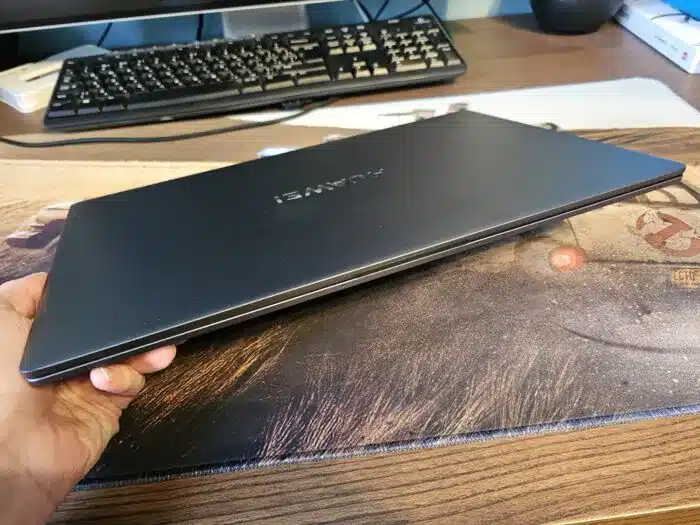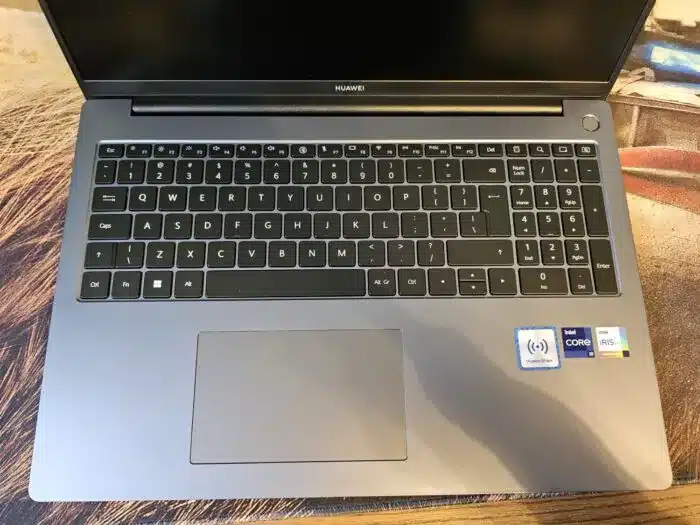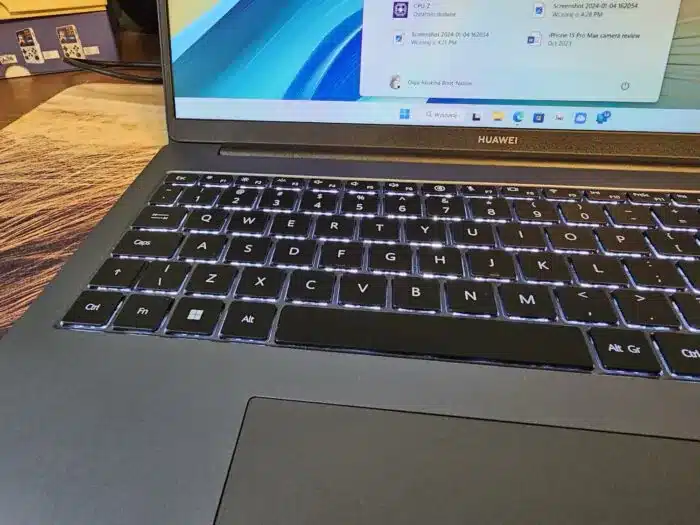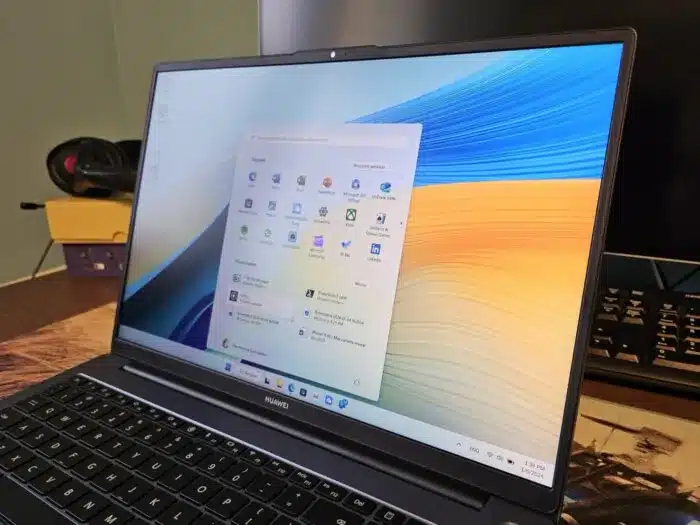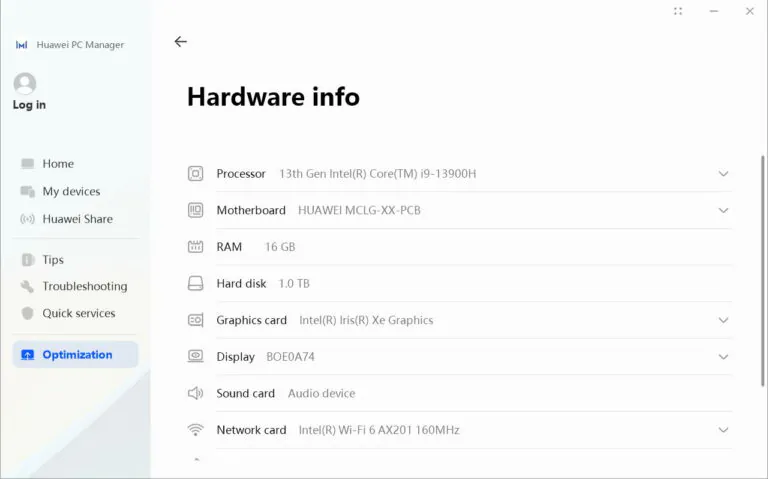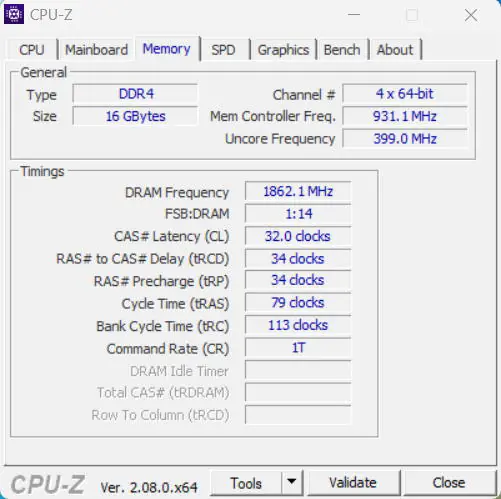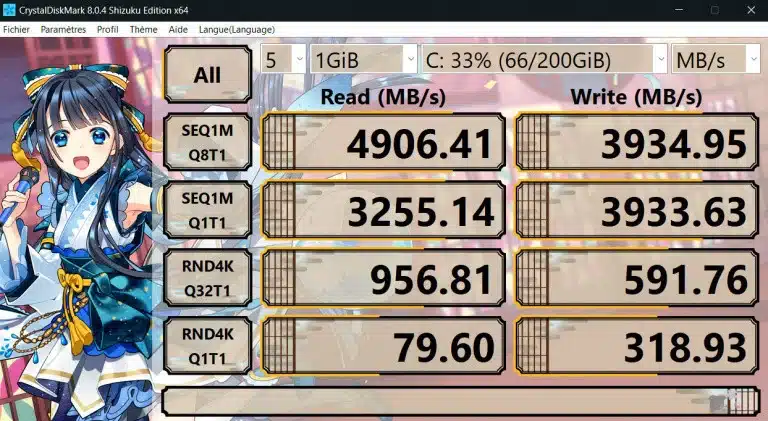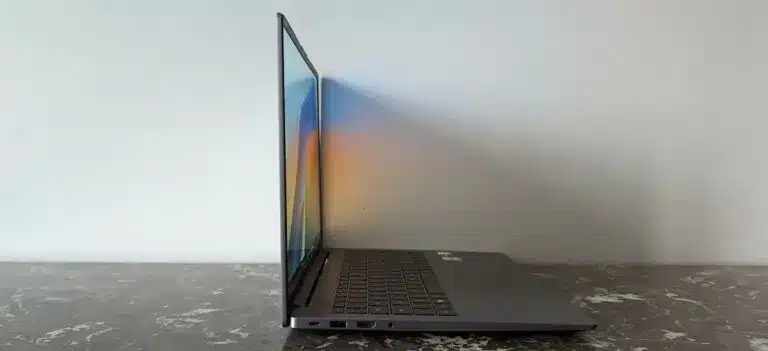A few months back, HUAWEI launched a new mid-range laptop in the form of the 2024 model called the MateBook D 16 2024. Inside our test unit with an Intel Core i9-13900H (Raptor Lake), 16 GB of RAM, and 1 TB of storage on-the-go. This configuration stands out for being built in metal, having a matte 16-inch IPS screen and webcam with 720p along with better battery life in relation to the previous generation.
Also read: Huawei MateBook X Pro Launched: Starts at 11,199 Yuan
In addition to this, an even more simplified delivery of the HUAWEI MateBook D 16 2024 has a Core i5 processor on board, less RAM, a screen with worse color rendition, and without backlighting from the keyboard.
Specifications for HUAWEI MateBook D 16 2024
- Processor: Intel Core i9-13900H, 14 cores, 1.9 – 5.4 GHz, 64 W PL2 (short burst), 35 W PL1 (sustained), Raptor Lake-H
- Graphics: Intel Iris Xe Graphics G7 96EU
- Motherboard: Intel Alder Lake-P PCH
- Memory: 16 GB LPDDR4-3733, dual channel
- Storage: 1 TB, 321JN1024GB-TX01
- Display: 16-inch IPS, 16:10 aspect ratio, 1920 × 1200 pixels, 142 ppi, 60 Hz
- Sound Card: Intel Raptor Lake-P/U/H PCH – cAVS
- Ports:
- 1 × USB 2.0
- 2 × USB 3.0 / 3.1 Gen1
- USB-C Power Delivery (PD)
- 1 × HDMI
- 1 × DisplayPort
- 3.5 mm audio jack
- Camera: 0.9 MP, 720p
- Wireless: Intel Wi-Fi 6 AX201 (a/b/g/h/n = Wi-Fi 4/ac = Wi-Fi 5/ax = Wi-Fi 6), Bluetooth 5.1
- Battery: 70 Wh, 6000 mAh lithium polymer battery, 65 W charger included
- Dimensions & Weight: 18.4 × 356.7 × 248.7 mm, 1.716 kg (with ZP approx. 200 g)
- Operating System: Microsoft Windows 11 Home
- Additional Features: Fingerprint scanner, stereo speakers, backlit keyboard
Unboxing and overall design
Contained within the compact packaging, one would locate the laptop, encased securely for transit, along with a 65W power adapter that incorporates a USB Type-C cable, and an instruction manual. The modestly sized charger tips the scale at a mere 200 grams, enhancing its portability. Nonetheless, the fixed cable presents an issue, as it is irreplaceable if it is malfunctioning.
Revisions in the HUAWEI MateBook D 16 2024 design mark enhancements from the preceding year’s version. The display borders are now more slender, and the utilized materials show a marked improvement in resisting fingerprint accumulation. An appreciable innovation is the display hinge, which facilitates the laptop’s opening up to 180 degrees, enabling it to rest entirely flat. Despite the large matte display’s thin bezels, its embedding within the body imparts a somewhat antiquated aesthetic.
Constructed with a combination of metal and plastic, the laptop exhibits robust build quality and a weight of 1.7 kg. Connectivity options include USB-C 3.2 Gen.1, USB-A 3.2 Gen.1, HDMI 1.4, and an audio jack situated on the left flank, supplemented by a solitary USB-A port on the right side. Nevertheless, it is bereft of Thunderbolt or USB 4 capabilities.
Keyboard and touchpad
If the work you do involves typing or business correspondence, then this laptop has an amazing keyboard. The touch is nice on those huge polycarbonate keys which are long-lasting and positioned in a friendly way. It has a soft, springy keystroke that is relatively deep at 1.5mm.
Nevertheless, the short left shift and small arrow keys can be slightly annoying. The numpad looks amazing so it’s worth considering for working with numbers. The keyboards have white backlighting (available on i9 models) with two levels of brightness and a power button that works as a fingerprint scanner for safe passwordless access.
The large smooth touchpad is highly sensitive and reliable and testing did not reveal any problems.
Screen
The MateBook D 16’s screen has been mostly unchanged since 2022, but it is still a fine option for someone in search of a stable everyday work gadget. This 16-inch display has a ratio of 90% of the screen to the body, an IPS-based substrate, and matting to reduce reflection. Of course, if you look really closely at its resolution (which is 1920 × 1200), it appears slightly grainy; however, this keeps the laptop cheap and does not overburden the hardware.
Among other things, we have a refresh rate of 60 Hz (with an option of 48 Hz); brightness of 330 nits; contrast ratio of about 1400:1; sRGB coverage above 100%; and NTSC coverage more than 75%. On average, the factory-calibrated display achieves ΔE equal to only about 0.9. Brightness is sufficient enough while viewing angles are normal although darkening occurs from one side.
Thus, it may not be suitable for professional video or photo editing purposes but it is great for general use and less sophisticated visual content creation.
Performance
The D 16 2024 test model is equipped with a Raptor Lake series’ Intel Core i9-13900H, which is composed of six energy-efficient cores and eight power-hungry cores, meaning it manages up to twenty threads in one piece. The Core i9 is kept at bay by a 64/45 W power cap that prevents it from doing too many things simultaneously. Unlike the Huawei Notebook 16s, its performance for multithreading drops quite badly when loaded. Nevertheless, battery capacity stays in place. On the other hand, HUAWEI MateBook D 16 2024 also has a relatively cheaper model that comes with i5 and i7 processors and less memory though with some conditions applied.
Video
The MateBook D 16 2024 is driven by an Intel Iris Xe Graphics G7 96EUs chip, which performs well with high-resolution videos but may lag behind in handling graphics-intensive programs. With older titles, you can get around 30-40 frames per second at medium settings. However, there is no way to connect an external graphics card. The performance remains stable even under a long-term load.
Memory
This testing version has been equipped with 16 GB of LPDDR4x RAM; it is soldered and cannot be upgraded on the mainboard. It’s worth mentioning that there is also a 1 TB M.2 PCIe 4.0 SSD inside that offers up to four gigabytes per second of data transfer speed in our tests. Nevertheless, the drive is divided into a small C drive of only125GB and a rather big D drive of 732GB which leads to difficulties with storing.
Speed of work
The Huawei MateBook D 16 outperforms other productivity devices as it excellently manages daily activities and less sophisticated photo editing and video processing for amateur use; it’s perfect for remote work or humanities students. Performance remains consistent on battery power, and the modest screen resolution enhances speed.
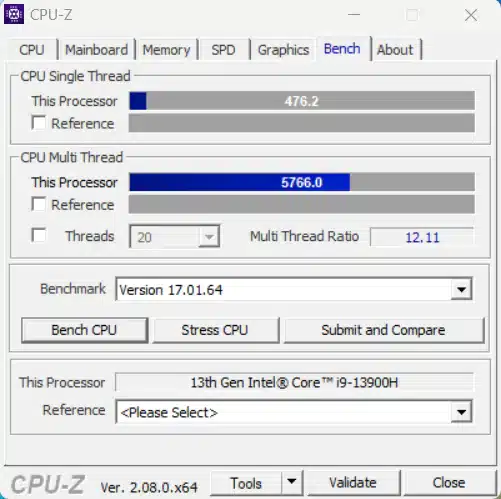
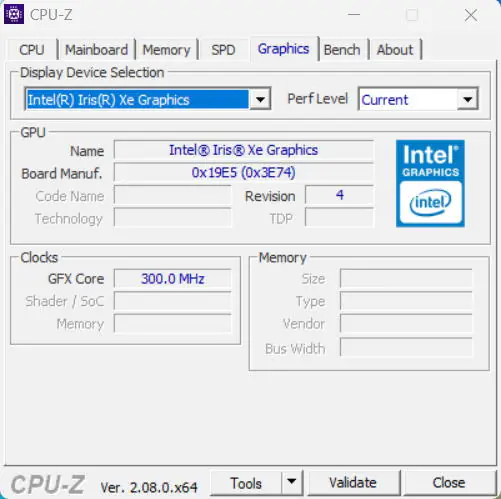
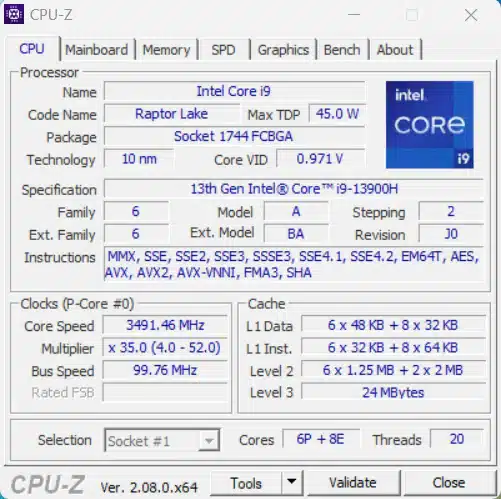
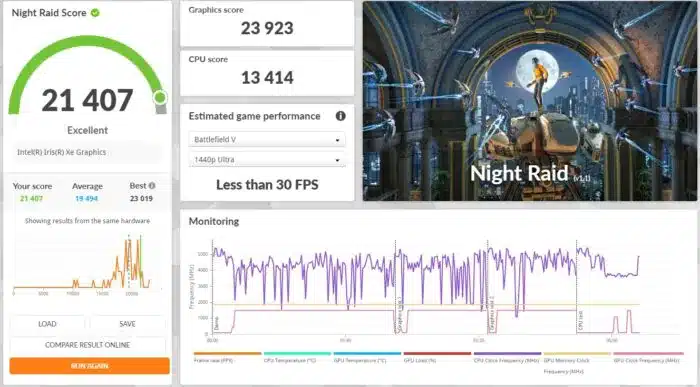
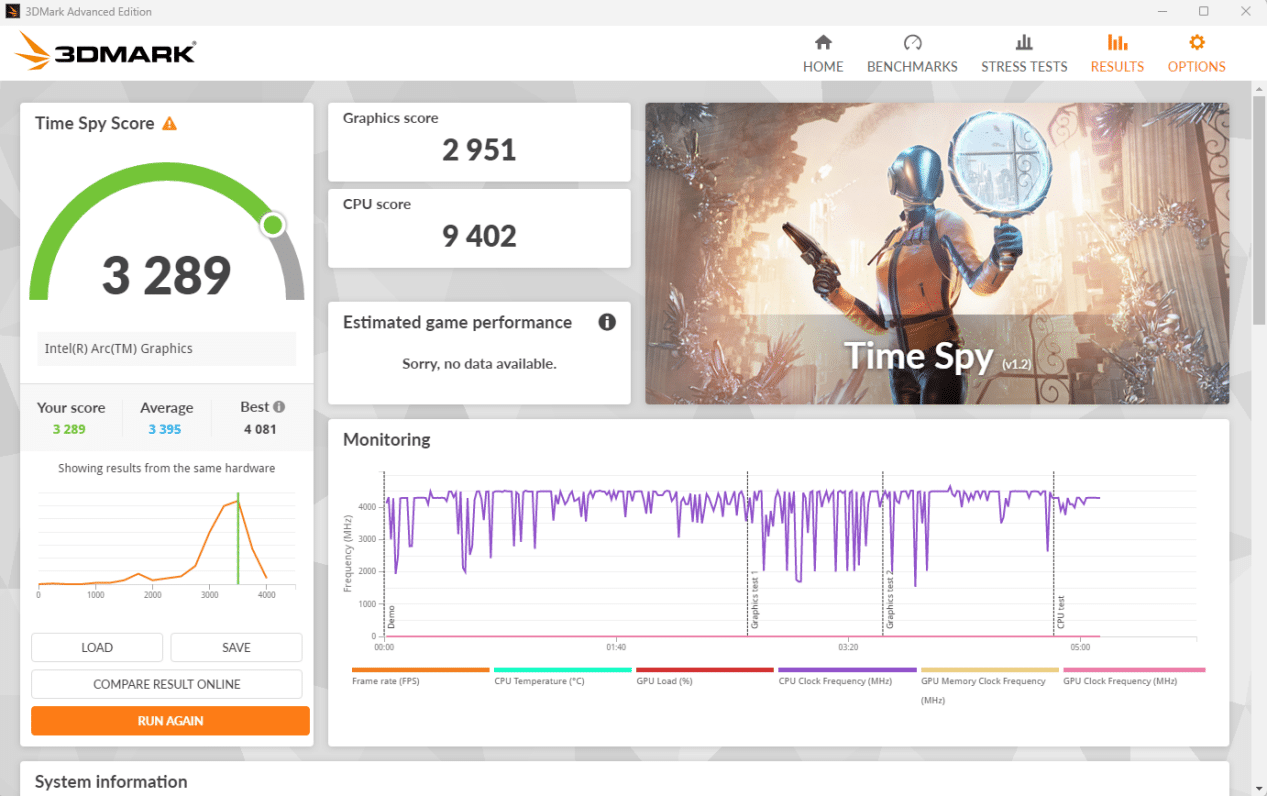
Cooling system
The laptop is fairly silent, even under normal workload, where I was browsing with several tabs open, typing, on a video call while also streaming a video and editing photos. I did not experience any heating issues with the MateBook D 16, though it comes with passive cooling only and the fan hardly spins. When using the computer to run applications and during system updates or installation of Windows and its applications, then the amount of noise that emanates is minimal. This is especially evident when the cooling system is under force while executing intense benchmarks or high-definition videos; it is near silent. Overall, during normal typist office duties, there is no noise and the body is not kissed by heat emanating from the metal finish of the make.
Data transmission
The connectivity options are Wi-Fi 6 through the Intel AX201 Wi-Fi module, although it does not support Wi-Fi 6E. When tested, the wireless network was good and the Bluetooth attained version 5. 1 is also supported.
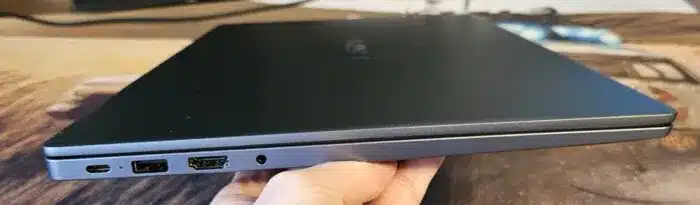
The compatibility of the laptop with their smartphones and tablets automatically ensures that files can be shared, and the laptop screen can act as a second display or the laptop’s camera. However, this integration is exclusive to Huawei devices. Tools like MS Phone Link enable seamless integration with Android smartphones, enhancing productivity.
Sound and Camera
Located in the distinctive black block above the screen, the MateBook D 16 has a Full HD camera (720p) for video calls which is of low definition for detailed work. Facial recognition (Windows Hello) is not present but it operates well. Used as stereo speakers the sound quality from it is good but positioning of the speakers at the bottom of the case may lead to some resonance at times. The microphone is very friendly to use with the feature of the ability to set sound levels.

Software
The operating system of the Huawei MateBook D 16 2024 is Windows 11 from the Microsoft company with updates for security and BIOS. It also consists of pre-installed applications such as HUAWEI Cloud, and PC Manager; to manage the ecosystem, check the system, update the drivers, and switch between performance modes the two being the best and advanced. Supplementary options with this mouse are TODAY assistant for clipboard, web documents, and news; the control of device, screen, eyes, camera, sound, and microphone.
Battery and Runtime
Nonetheless, the flagship Huawei MateBook D 16 2024 with Intel i16 starts with a 70 Wh battery, and lower configurations, come with a 56 Wh battery. At 65% brightness, battery life is 171 W or 15 hours of document work/Web browsing, 66 W or 10 hours of Full HD video, and 46-56 W or 2-3 hours of gaming. The 65W Type-C power supply takes roughly two hours to fully charge the laptop and is also for smartphones.
Final words
The MateBook D 16 2024 features a large and efficient 16-inch screen, designed for daily use with its long battery life and sturdy metal body. Despite the fact that it has the inferior resolution on all the displays, it has a quality screen, it is quiet, and remains cool. However the product has some drawbacks, for instance has a high price and some of its features may put off some customers.