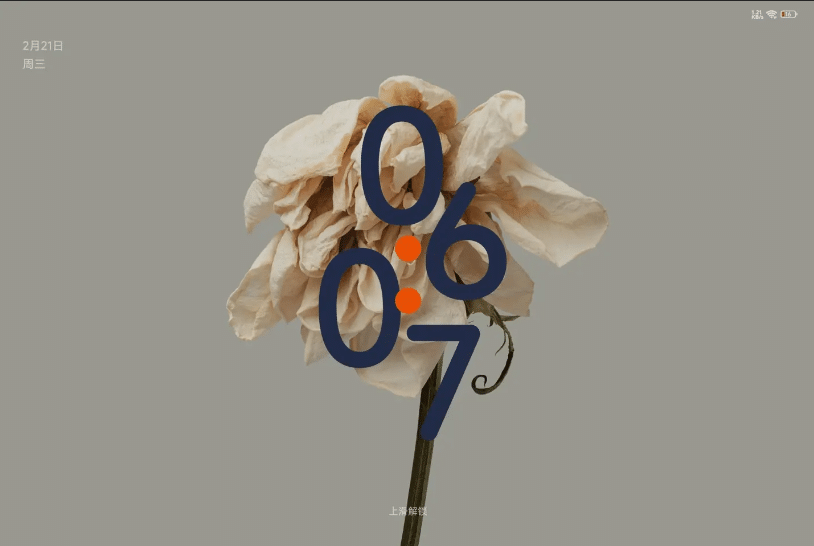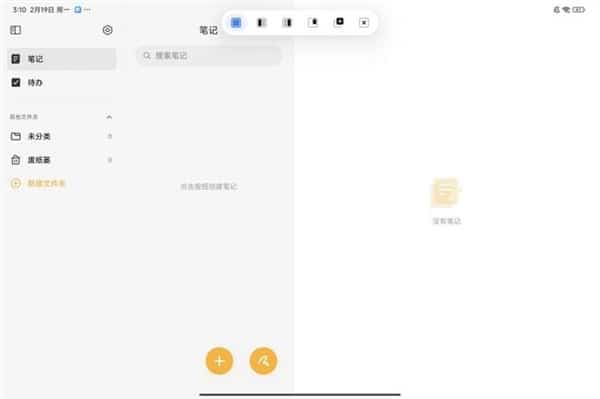Xiaomi Pad 6S Pro 12.4At Xiaomi’s “Full Ecology for People, Cars and Homes” conference on the evening of February 22, the company not only introduced the Xiaomi 14 Ultra but also revealed a new addition to the Xiaomi Pad 6 series, the Xiaomi Pad 6S Pro 12.4. The official announcement emphasized that both hardware specifications and software functions have undergone significant improvements, reaching an unprecedented new height in interconnectivity and interoperability. The inclusion of the “S” in Xiaomi Pad 6S Pro 12.4 signifies a comprehensive leap in performance, functionality, and overall user experience.
Back in April of the previous year, Xiaomi launched the Xiaomi Pad 6 Pro alongside the Xiaomi13 Ultra. Now, after 10 months, it’s time to explore the upgraded experience offered by the Xiaomi Pad 6S Pro with its notable “S” jump. What improvements and advancements does it bring? Today, let’s evaluate its actual performance.
Design
The Xiaomi Pad 6S Pro 12.4 boasts a larger overall size compared to its predecessor. It features a flagship 12.4″ LCD screen, expanding the display area by 31.8% from the 11-inch Xiaomi tablet. Crucially, it adopts a new 3:2 screen ratio, ideal for mobile office tasks like document processing and message replies. This distinguishes it from the 11-inch 16:10 traditional ratio Xiaomi Pad 6 Pro.
Moving on to the camera, the Xiaomi Pad 6S Pro 12.4 houses a centered 32-megapixel front-facing camera. It supports Always On smart sensing, illuminating the screen for arrivals and locking it for departures. Additionally, there’s a discreet indicator light beside the camera, alerting users to sensitive rights, such as when the camera is in use, indicated by a green light. In terms of design details, the front screen discards the bracket, featuring a subtle chamfer cut near the metal frame, enhancing a refined look and slimming down the sides.
Continuing with the all-metal integrated appearance and hidden antennas, the Xiaomi Pad 6S Pro maintains a cohesive aesthetic. The power button with integrated fingerprint recognition resides on the upper left front, while the volume buttons are on the left side of the upper middle frame. The charging port, supporting USB 3.2 Gen 1 and DP output, is centrally located on the right side, facilitating connections to monitors and projectors. The lens module follows the style of Xiaomi 13 and 14, adopting a square module shape with Deco decoration on both sides. The 5,000-megapixel main camera and a 2-megapixel depth-of-field lens contribute to the lens’s four-part division, including the 50MP logo and a fill light. Overall, the Xiaomi Pad 6S Pro exudes capability with a flat body, robust lines, and a balanced design, reflecting a robust business style.
Moreover, the Xiaomi Pad 6S Pro features a 6-speaker design, including 4 mid-bass units and 2 tweeters, supporting Dolby Atmos and multi-speaker immersive sound. Symmetrically positioned openings on the left and right sides contribute to the audio experience. Due to its increased size, the Xiaomi Pad 6S Pro weighs 590g with a thickness of only 6.26mm, ensuring a comfortable hold. Ideal scenarios for this tablet include use with a keyboard for light office tasks, akin to a “notebook.” Now, let’s delve into the Xiaomi Smart Touch Keyboard.
This keyboard, doubling as a screen protective case and tablet stand, utilizes a magnetic + contact design for immediate usage upon adsorption. A stand on the back supports a wide opening and closing angle of 110°-165°, enhancing tablet flexibility. The adaptive backlighting adjusts brightness according to the Pad, while all function keys and independent shortcut keys provide convenient controls. However, the absence of a trackpad has been a drawback in previous tablet keyboards, disrupting productivity. The Xiaomi Smart Touch Keyboard’s touchpad experience stands out, offering consistent feedback with a global mechanical press touchpad. Full-screen gestures, like swiping up with three fingers, make it intuitive with a minimal learning curve. Despite its merits, a downside emerges—its weight.
Weighing over 550g, nearly equal to the tablet itself, the Xiaomi Smart Touch Keyboard adds substantial weight when paired. While suitable for a thin and light notebook experience, it may feel burdensome for extended use. As mentioned earlier, the Xiaomi Pad 6S Pro excels in its role as a lightweight office “notebook.” Detaching the keyboard transforms it into a large entertainment screen, showcasing its versatility. This adaptability extends beyond light office and entertainment scenarios, with the Xiaomi Pad 6S Pro offering a flexible and changeable experience across various situations. Further exploration of these scenarios will be discussed in the system section.</p>
Display
The Xiaomi Pad 6S Pro screen underwent a significant upgrade, not just in size but also in specifications. With a resolution of 3048×2032, it has achieved a 3K level. It supports adaptive refresh rates ranging from 30 to 144Hz, offering users seven different levels. Additionally, the full-screen brightness can go up to 900nit, and it boasts a 12-bit color depth along with support for the P3 wide color gamut.
It introduces a new low color cast mode and holds certifications from TUV Rheinland for hardware-level low blue light, flicker-free, and rhythm-friendly. By default, the Xiaomi Pad 6S Pro screen operates in the “Professional Primary Color” mode. Within the system, users have access to professional primary color and true color display options, along with an advanced mode for customizing color temperature tendencies.
Moreover, officials ensure that each screen undergoes color calibration before leaving the factory. The color accuracy and gamut data, as measured by a color calibrator, reveal the professional-level color performance of the device. In the default “Professional Primary Color” mode, the Xiaomi Pad 6S Pro screen boasts a 94.7% sRGB color gamut coverage. The average color offset value ΔE is merely 0.25, and the maximum ΔE is a mere 0.84.
For those seeking richer colors, the P3 color gamut mode significantly expands the sRGB color gamut coverage to 99.7%, with Adobe RGB and DCI-P3 color gamut coverage increasing to 79.9% and 93.1%, respectively. Concluding with brightness measurements, manual brightness reaches a high of 725nit, while the “sunlight mode” automatically adjusts brightness under strong light conditions. Full-screen brightness can effortlessly reach a maximum level of 900nit, ensuring stress-free outdoor use.
In terms of user experience, the Xiaomi Pad 6S Pro’s display proves to be exceptional, particularly with the 3K resolution upgrade. The images appear more delicate, surpassing retina-level PPI, and even scrutiny fails to reveal any “graininess.” Additionally, the screen offers good viewing angles, eliminating noticeable color cast when viewed from the side.
Hardware
Xiaomi Pad 6S Pro has a robust core configuration with the second-generation Snapdragon 8 mobile processing platform. It features LPDDR5X and UFS 4.0, offering an optional storage combo of up to 16GB + 1TB. Notably, it supports Xiaomi’s patented technologies like “Ultra Space storage expansion” and “FBO refresh storage. What sets it apart is the inclusion of 120W super-fast charging. The 10000mAh battery reaches 100% charge in just 35 minutes and hits 45% in a mere 10 minutes. In my view, super-fast charging holds more significance for tablets due to their larger batteries. With 120W, the tablet recharges swiftly. I hope friends quickly catch up, as 22.5W and 27W pale in comparison to Xiaomi’s 120W fast charging.
Let’s delve into the actual running scores of Xiaomi Pad 6S Pro.
In the AnTuTu (v10.2.1) test, performed at room temperature (around 19°C), Xiaomi Pad 6S Pro achieved a score of 1,618,261 points, with the CPU at 38+ million points and the GPU at 57+ million points. Examining the AnTuTu storage test, the tablet exhibited a sequential read speed of 3275.7MB/s, a sequential write speed of 3441.0MB/s, and an overall score exceeding 140,000.
GeekBench scores reveal a single-core score of 1501 and a multi-core score of 5169 in GeekBench 5. In GeekBench 6, the Xiaomi Pad 6S Pro scored 1932 points in single-core and 5527 points in multi-core. Judging by these scores, the Xiaomi Pad 6S Pro aligns with its “flagship three-piece set” positioning. Before the Snapdragon 8 Gne3, the Snapdragon 8 Gne2 stood as the Android camp’s top flagship, maintaining its supremacy in benchmarks. The presence of Snapdragon 8 Gne2 in Xiaomi Pad 6S Pro assures top-notch performance. Moving on to actual game testing to gauge Xiaomi Pad 6S Pro’s gaming performance.
For “Genshin Impact” at the highest image quality and 60 frames, swiping sideways brings up the game shortcut bar, allowing the selection of performance mode. The test focused on running maps near Liyue Port and engaging in combat with encountered monsters.
Game Mode
In the game, Xiaomi Pad 6S Pro maintains an average frame rate of 60fps. During the early stages, there’s a noticeable frame rate fluctuation attributed to scene loading. However, for the rest of the time, it consistently operates at a full frame, delivering a satisfactory performance.
In terms of power consumption, it comes directly to about 8.66W. This is expected considering its larger battery capacity, making this data fall within the normal range. Moving on, I conducted a brief test on the mobile game “Ni Shui Han.” Both image quality and frame rate were maximized, with the game frame rate hovering around 40-60fps. The primary frame rate fluctuation occurs during the loading of the player character. Despite this, the overall smoothness remains quite satisfactory. Regarding power consumption, it also directly reaches 11W. It’s worth noting that, due to its larger size, the tablet enjoys a noticeable advantage in heat dissipation. When playing games horizontally, the hand doesn’t come into contact with the heating area.
“Genshin Impact,” the maximum temperature reaches 39.5°C. However, it’s essential to acknowledge that handling such a large-sized tablet like a mobile phone during gaming isn’t practical. The excessive weight and size make it challenging for the Kirin Arm to endure prolonged use. During my experience, I opted to place the tablet horizontally on the table, resembling the actions of a DJ while rubbing the glass. Therefore, having a large screen doesn’t automatically translate to a “definitely fun to play games” experience. While it might be visually pleasing, the discomfort in the wrist is evident. For an improved gaming experience with Xiaomi Pad 6S Pro, it’s highly recommended to use peripheral accessories like controllers.
HyperOS
Official statements highlight the integration of various underlying reconstruction technologies, meticulously tailored to the Pad’s unique usage patterns. This optimization maximizes performance while minimizing overall power consumption. Now, let’s delve into the Xiaomi tablet experience, enriched by the HyperOS system, focusing on UI interaction, PC-level productivity, and interconnectivity.
Starting with UI interaction, a notable upgrade centers around the revamped lock screen. By pressing and holding the lock screen, users can access the lock screen editing page, offering two options: classic lock screen and diamond time. The diamond time feature introduces a pinstripe effect, enhancing the aesthetic appeal of the lock screen. Users can customize text styles for the clock and experiment with different wallpaper effects, providing a rich array of matching possibilities. A standout feature is the availability of online aesthetic lock screen wallpapers, an uncommon offering. Recognizing the lock screen as a digital product’s façade, Xiaomi’s new wallpaper collection contributes significantly to the overall product design.
Additionally, HyperOS introduces a device fusion center, enabling the swift discovery of nearby smart devices. When other Xiaomi smart devices are detected, they appear in the notification bar, facilitating quick connections and interactions.
For seamless multitasking, the system incorporates a versatile window control feature. Whether in a small window, free window, or full screen, users can click the “…” at the top to access window controls, enabling quick actions like splitting the screen, minimizing to a small window, going full screen, creating a new window, or closing a window.
By swiping down the control bar and selecting the “Workbench” icon, users can swiftly transition to “Workbench” mode. In this mode, the desktop becomes clutter-free, housing all applications in the Dock bar below, akin to a “Little Mac.” Applications opened in workbench mode default to small window mode, offering resizable windows. Unused applications can be dragged to the border and suspended, allowing multiple tasks to run simultaneously without interference. This functionality mirrors the multi-window experience on a PC.
Now, let’s delve into application productivity.
The Xiaomi Pad 6S Pro comes equipped with built-in PC-level WPS Office. Between operations and UI interface, the WPS experience mirrors that of its PC counterpart. This includes professional text typesetting functions, review capabilities, and text annotation, all tailored for desktop use. Xiaomi Pad 6S Pro is your go-to device for professionals handling forms and crafting presentations.
Furthermore, the Xiaomi Pad 6S Pro supports PC-level CAJ readers. It boasts features like layer peeling, underline annotation, and online translation, bringing a comprehensive PC-level experience to the tablet. Moving on to the Xiaomi Creation App, a noteworthy addition is the “AI Wonderful Painting” function. Users can create graffiti in the app, then simply click on the AI coin icon, encircle the graffiti material, and select “AI Wonderful Painting.”
“AI Miaohua” takes charge of AI creation, interpreting your creative content and text description. It offers four distinct art styles. For instance, in the GIF demo, the author draws a house, circles it with AI, and AI Miaohua swiftly generates a piece based on those strokes. Notably, AI-generated materials can be iterated upon multiple times, providing immense space for creativity.
Let’s explore
the interconnection capabilities of the Xiaomi Pad 6S Pro. When paired with a Xiaomi, it automatically shares the phone’s 5G network, facilitates phone calls, and allows direct phone operation on the Pad. Moreover, when the phone and tablet share a network, the phone icon appears in the Dock bar on the tablet. Clicking the icon effortlessly mirrors the phone screen on the tablet, ensuring a user-friendly experience.
As previously mentioned, the Xiaomi Pad 6S Pro boasts a “flexible and changeable” advantage. This adaptability extends beyond its diverse forms to a wide array of application scenarios. For instance, it can serve as a home central control panel, mounted on the wall or placed on the desktop for intuitive control of smart home devices. Alternatively, Xiaomi Tablet 6S Pro 12.4 can collaborate with Xiaomi SU7 for car-machine interconnection. Using an exclusive kit, it transforms into a rear expansion screen for Xiaomi cars. Undoubtedly, the Xiaomi Pad 6S Pro plays a pivotal role in the “full ecology of people, cars, and homes. This versatility in application scenarios and flexible usage enhances the practicality and overall experience of the Xiaomi Pad 6S Pro.
Verdict
The Xiaomi Pad 6S Pro 12.4 brings numerous highlights and notable improvements in user experience, focusing on mobile light office and “productivity”. It features a 12.4-inch 3K resolution ultra-clear screen, powered by the second-generation Snapdragon 8 for robust performance. The introduction of the first-of-its-kind 120W fast charging and Wi-Fi 7 ensures a fundamental and excellent user experience.
Moving on to the software aspect, Xiaomi HyperOS supports the system, boasting fully optimized UI design and interaction. The system’s emphasis on interconnection and interoperability revolves around the “full ecology of people, cars, and homes.” Additionally, productivity applications like PC-level WPS and AI Miaohua cater to diverse user needs in audio-visual entertainment, mobile office, home, and vehicle scenarios.
In summary, the choice is straightforward: if you seek a high-quality large-screen tablet with lasting performance. Especially if you’re a Xiaomi product user with light office needs, then the Xiaomi Pad 6S Pro is the ideal choice for you.
Read Also: Xiaomi Pad 6S Pro Released: 3K Screen, Snapdragon 8 Gen 2