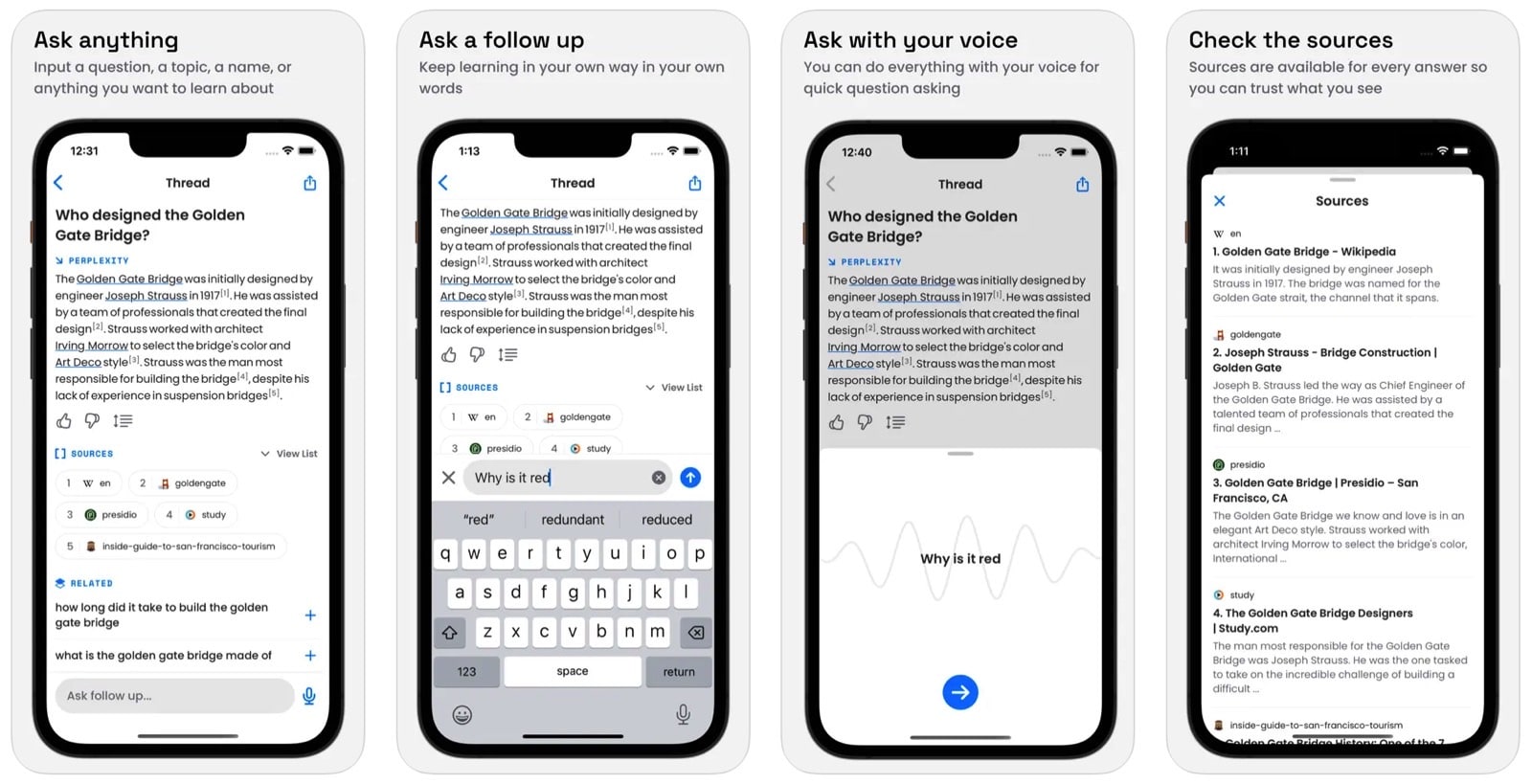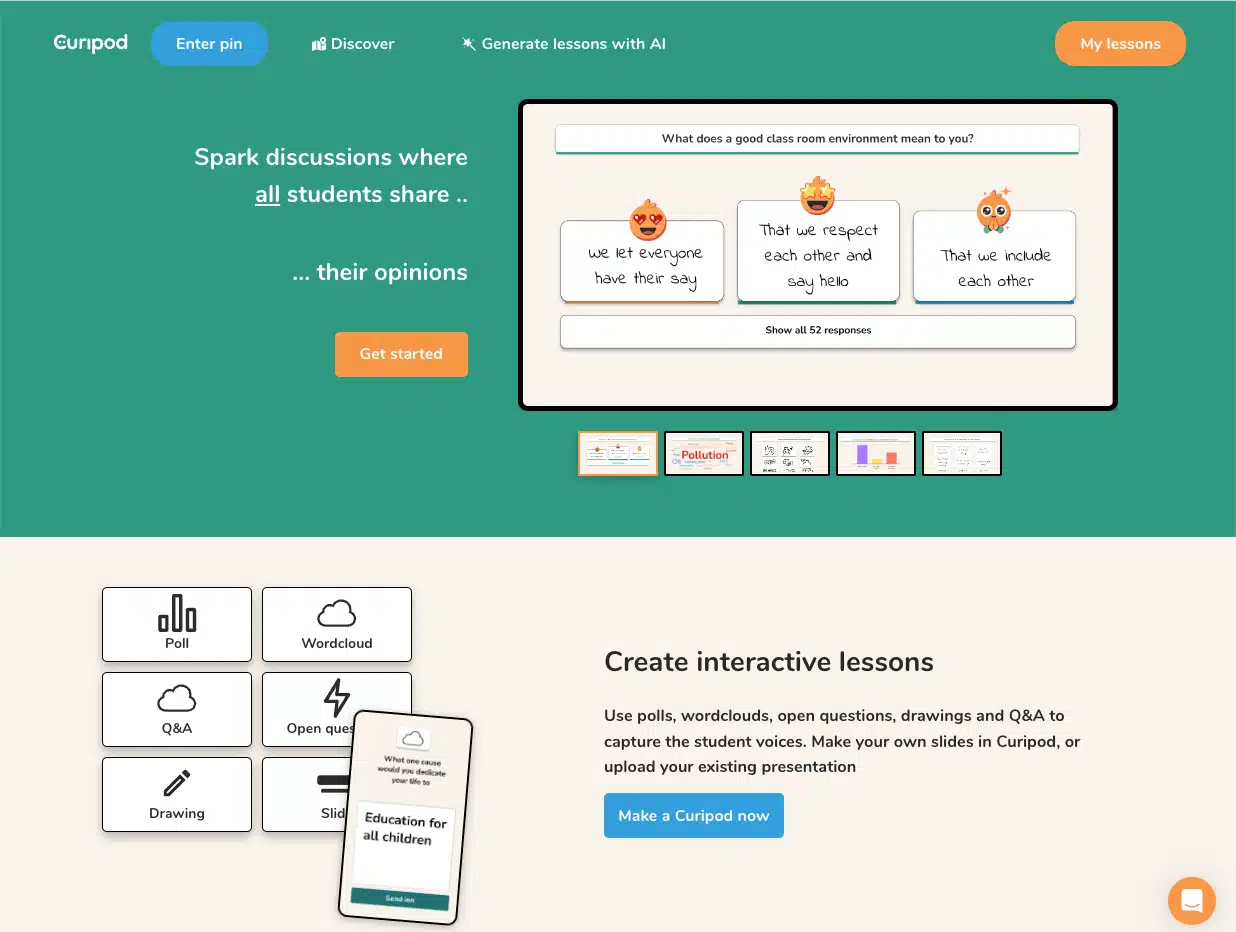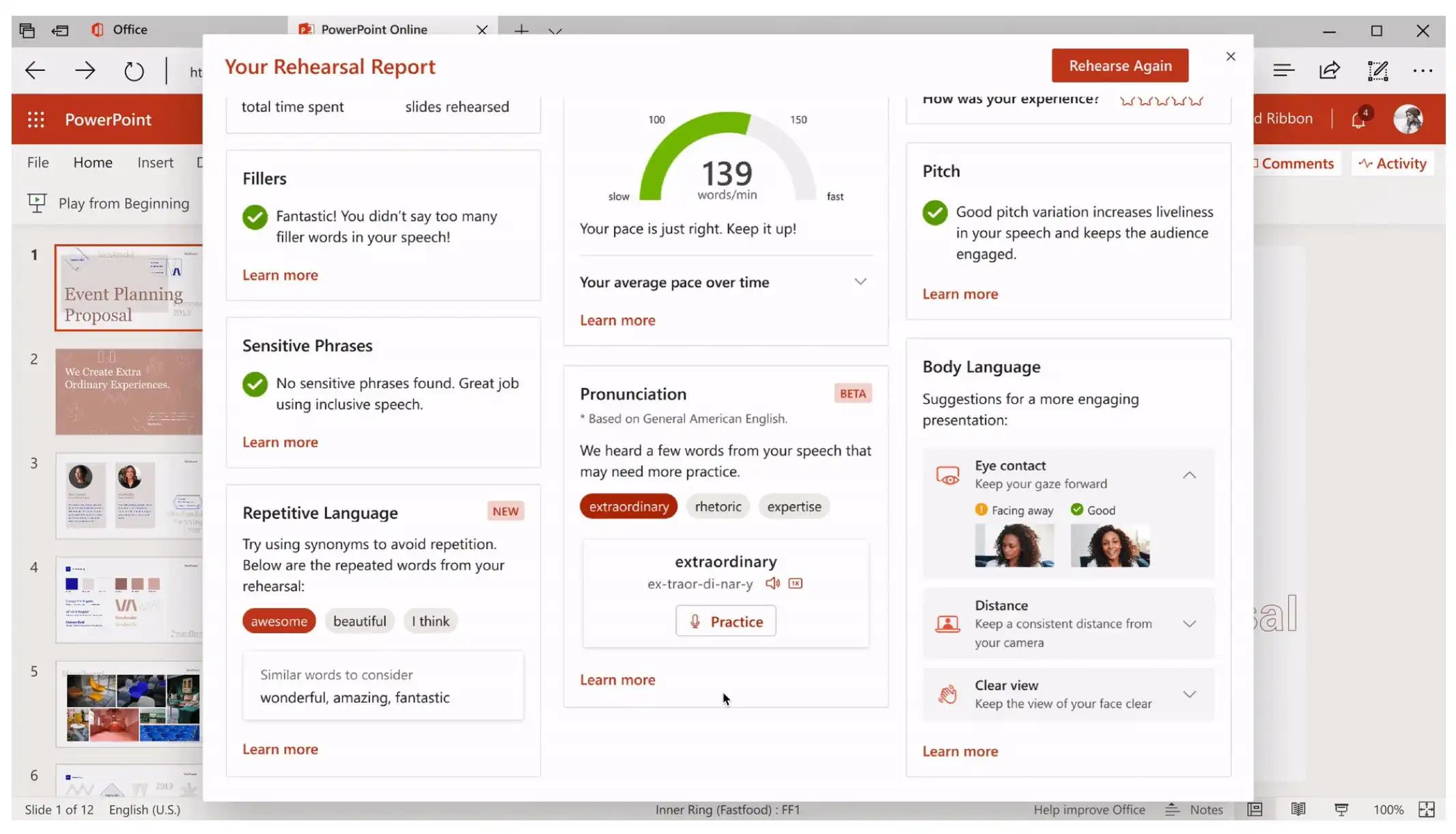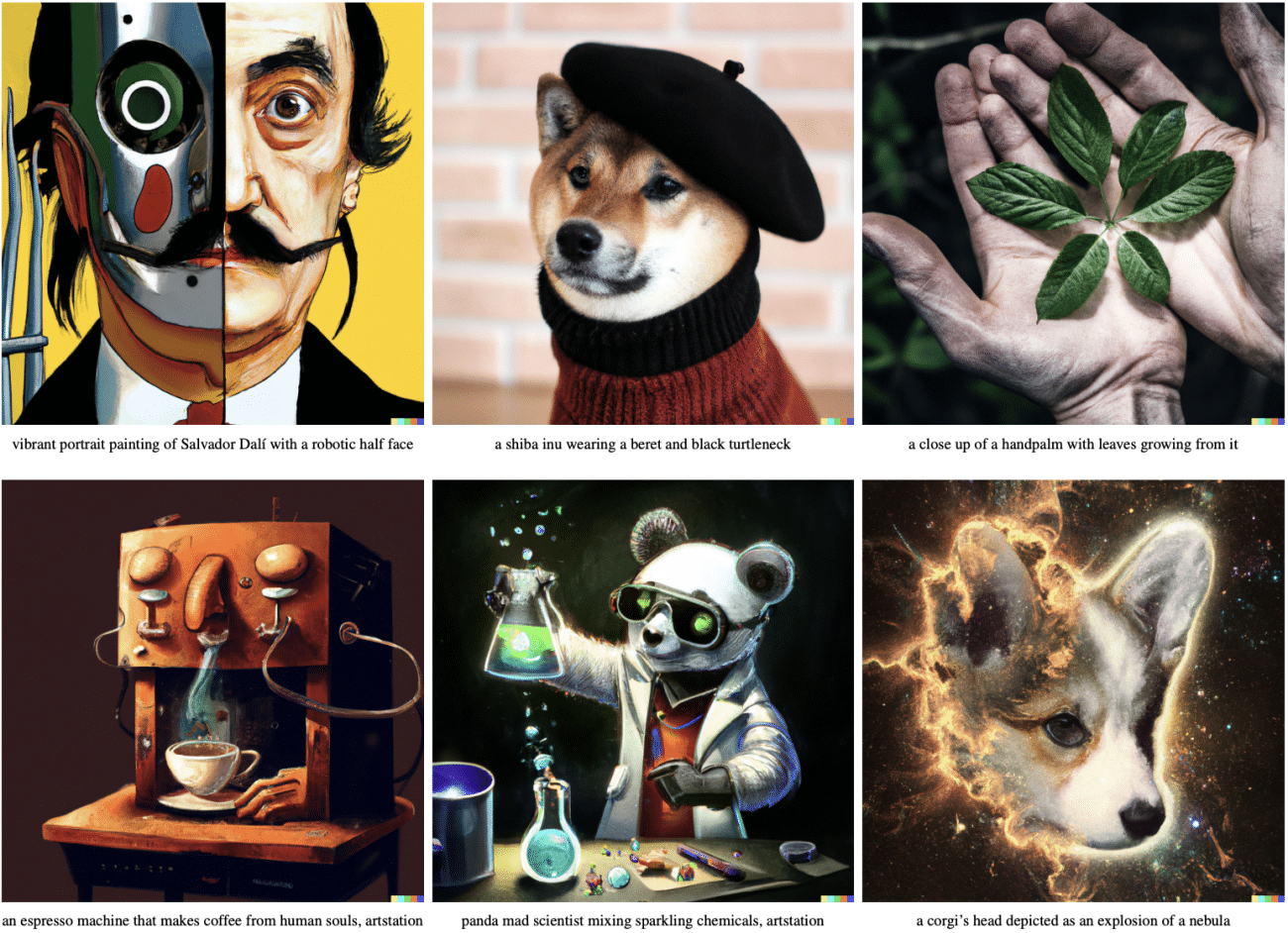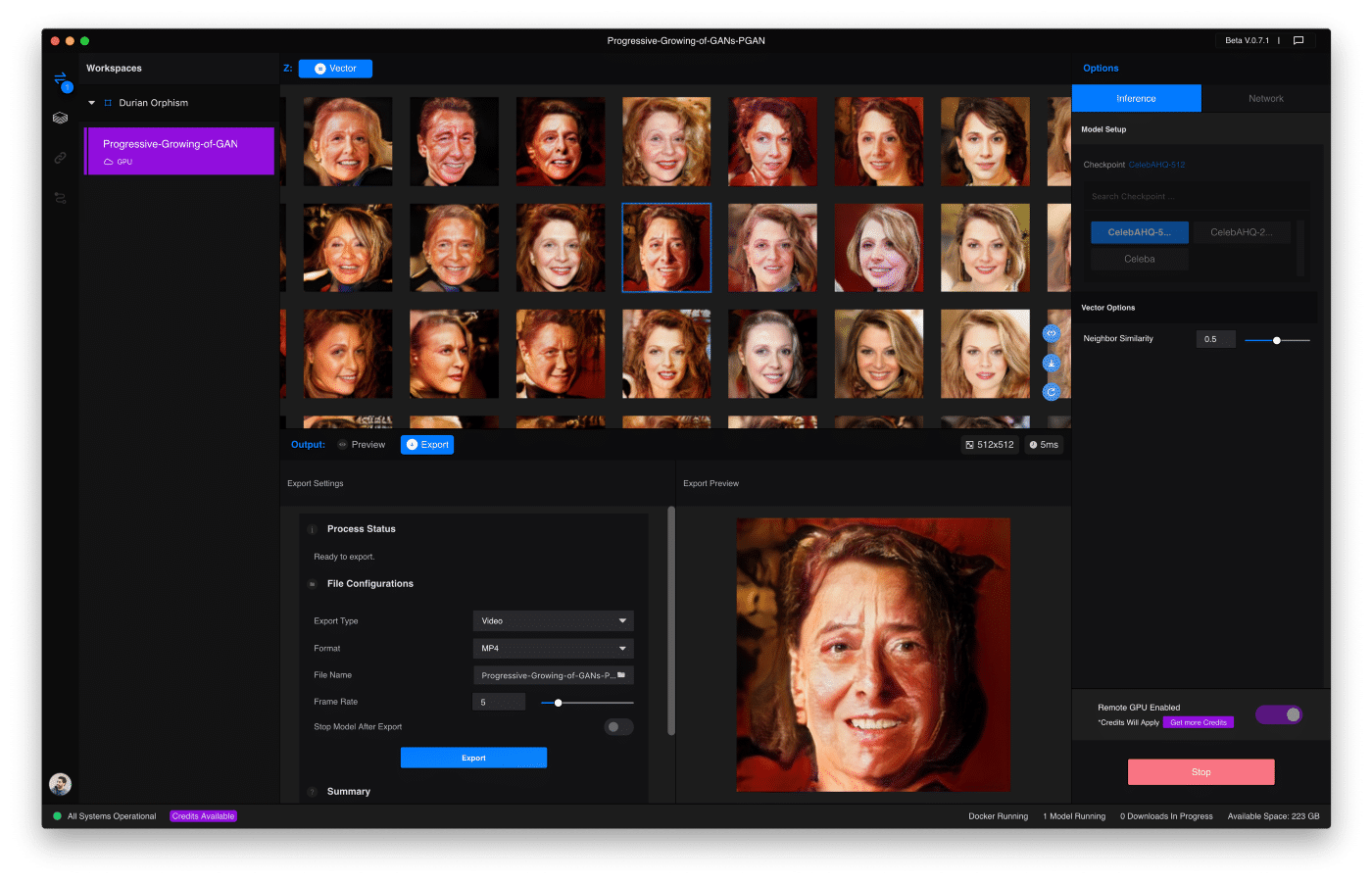The homeschooling movement has grown in popularity in recent years, representing one of the most remarkable changes in the educational environment. Digital technologies have become an indispensable resource in the homeschooling journey as more parents look for alternative educational options for their children. Homeschooling is now more accessible and successful than ever, thanks to flexible technologies that offer a wide range of resources, support, and flexibility.
Also read: Empowering Education: Transformative Potential of Educational Robots & Kits
1. Online Learning Platforms
Digital tools have revolutionized the way homeschoolers access educational content. Online learning platforms such as Khan Academy, Coursera, and edX provide a vast array of free and paid courses spanning various subjects and grade levels. These platforms offer interactive lessons, quizzes, and video tutorials, allowing students to learn at their own pace while receiving instant feedback.
2. Educational Apps
Thanks to the rise of educational apps, homeschooling families now have a wealth of resources at their fingertips. Apps such as Duolingo, Quizlet, and Photomath focus on developing specific skills and knowledge in these areas. They make learning fun and participatory by engaging students in gamified experiences.
3. Online excursions
Thanks to digital tools, the world is now part of the homeschooling classroom. Without leaving home, students can take virtual field trips to museums, historical sites, and even foreign countries. The study of geography, history, and culture is enhanced by using resources such as Google Earth and museum websites.
4. Engaging eBooks
E-books have revolutionized reading resources for homeschoolers. Interactive e-books include multimedia components that allow students to learn about a subject through films, animations, and interactive quizzes. Many digital textbooks and works of literature are available on sites such as Kindle and iBooks.
5. Software to manage homeschooling
It can be difficult to organize the schedules and curriculum for homeschooling. Parents can organize lessons, monitor progress, and keep records using homeschool management software such as Homeschool Planet and My Homeschool Hub. These products provide an organized learning environment and make administration easier.
6. Online support and tutoring
Homeschooling parents often need extra help with difficult subjects or specialized training. Through online tutoring services such as Khan Academy Kids and Chegg Tutors, students can interact with knowledgeable teachers to ensure they get the support they need.
7. Tools for socialization and collaboration
Homeschooling does not mean seclusion. Digital tools allow communities of homeschoolers to connect and collaborate. Students can use tools like Outschool and Zoom to participate in online classrooms, organizations, and extracurricular activities, building relationships with classmates around the world.
8. YouTube educational channels
There are many educational channels on YouTube covering a wide range of subjects. Homeschooling curricula can be supplemented with interesting video lessons from sites such as CrashCourse, TED-Ed, and Numberphile.
9. Learning Management Systems (LMS)
Learning management systems such as Moodle and Canvas offer customized settings for creating, grading and communicating courses for a full homeschooling experience. These platforms are perfect for parents who want to develop their own curriculum.
10. Technology-based adaptive learning
Adaptive learning platforms, including DreamBox and IXL, tailor lessons to each student’s strengths and weaknesses. These resources provide targeted practice and assessment, ensuring that children receive individualized instruction.
AI in homeschooling
Artificial Intelligence (AI) has become a vital tool for homeschooling parents, teachers, and educational technology (EdTech) enthusiasts as a result of the rapid evolution of education. These powerful technologies have the power to improve student learning, encourage creativity, and speed up the lesson-planning process, while still maintaining the fundamentally human component of education. Below, we’ll explore some AI resources for homeschooling, including real-world examples, actionable suggestions, and insightful information for individuals looking to harness the potential of AI for teaching and learning. So let’s get started!
Enhancing Conversational Learning with AI Chatbots
Artificial intelligence chatbots such as ChatGPT and Perplexity are great options for people looking for intelligent conversation partners to support learning. These AI-powered applications engage users in conversations using natural language to improve understanding of a range of topics.
OpenAI’s ChatGPT provides detailed, believable human responses to questions and suggestions. It uses a freemium pricing model, offering free use or the option to pay for ChatGPT Plus for $20/month, which provides priority access to new features and faster response times.
Perplexity, on the other hand, differentiates itself by referencing sources and providing clickable links for context and additional information. Users can delve deeper into a topic with follow-up questions and in-depth answers from this free AI chatbot.
Creating Engaging and Interactive Lesson Materials
For busy homeschooling parents and teachers, Curipod is a groundbreaking application that allows you to quickly create engaging and interactive lesson materials. Curipod creates an interactive slide deck with polls, word clouds, and open-ended questions based on the topic you provide. The freemium model offers up to five private decks for free, with more features available to educators for $15/month.
Another excellent AI program that generates lesson plans, writing assignments, student reports and more is called Education Copilot. Before you decide whether to join for $9 a month, you can take advantage of a free 30-day trial that gives you access to more than 10 teacher resources.
SlidesAI.io, an innovative Google Slides add-on that will soon support PowerPoint, automatically turns text into visually stunning slides, making it easy to quickly create engaging presentations. Three presentations are offered monthly as part of the freemium approach, with more features and usage available with subscription plans starting at $10/month.
Improving Presentation Skills and Communication
PowerPoint Speaker Coach is a great tool for improving your communication and presentation skills. With your purchase of Microsoft PowerPoint, Speaker Coach is a free service that provides one-on-one coaching on topics such as pitch, pacing, filler words, and more. After each rehearsal, you will receive a detailed report with recommendations.
Popular AI writing help Grammarly check spelling, grammar, style, tone, and other elements. Basic features are free in the freemium model, while sophisticated word choice, citation and full-sentence rewriting suggestions are included in the premium plan ($12/month). The best way to improve your homeschooler’s writing skills and ensure clear, concise communication is to use Grammarly.
Transforming Visual Content with AI
A computer program called DALL-E 2 uses descriptions in a common language to create realistic art and visuals. You can create beautiful images for educational materials, creative endeavors, or even home decoration by simply specifying your requirements. Although DALL-E 2 is still in the research phase, keep an eye out for possible future innovations and pricing models.
With the help of Canva’s AI-powered Video Background Remover, you can effortlessly remove backgrounds from videos to create a beautiful finished result. Access to this feature is included with the Canva Pro plan, which costs $12.95 per month for individuals and offers a wide range of additional design and editing features.
Fostering Creativity and Encouraging Experimentation
RunwayML is a user-friendly platform that empowers users to leverage machine learning for creative endeavors in art, design, and multimedia. With its intuitive interface, RunwayML enables students to experiment with AI-driven tools such as image synthesis, style transfer, and object detection, all without requiring prior coding knowledge. This fosters creativity, critical thinking, and problem-solving skills. RunwayML offers a limited free tier, while its paid plans start at $12/month (billed annually) or $15/month (billed monthly), providing access to more features and resources to enhance the AI homeschooling experience.
MuseNet is another AI-powered music tool that generates original compositions in various musical styles, from classical to pop. This tool is currently in the demo phase, and more information about the future of MuseNet will be available on May 12, 2023.
Conclusion
As a result, digital resources have emerged as crucial allies in the homeschooling process, offering countless options for individualized and engaging learning experiences. These tools give parents and children alike more control over access to educational content, curriculum management, and social interaction. Embracing these digital resources can help families realize the full potential of home education as homeschooling continues to evolve.