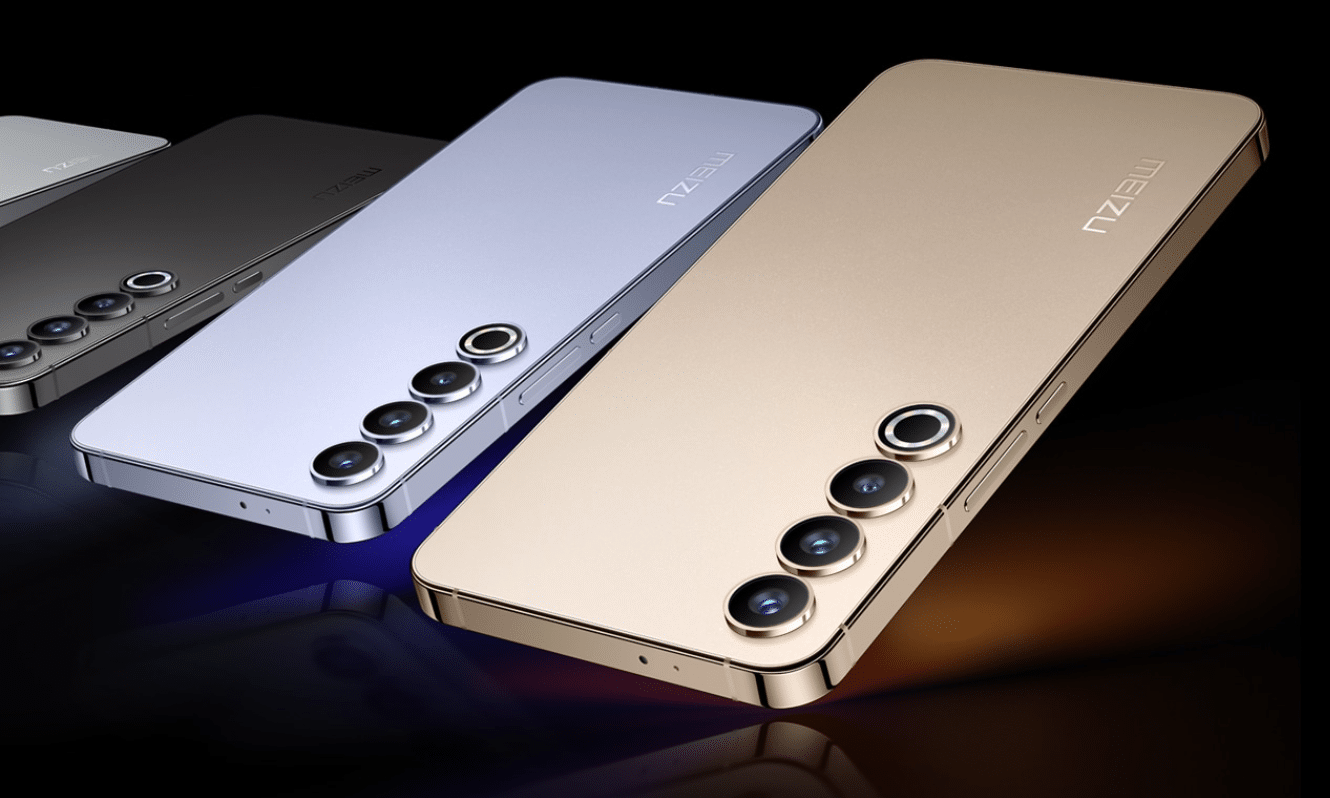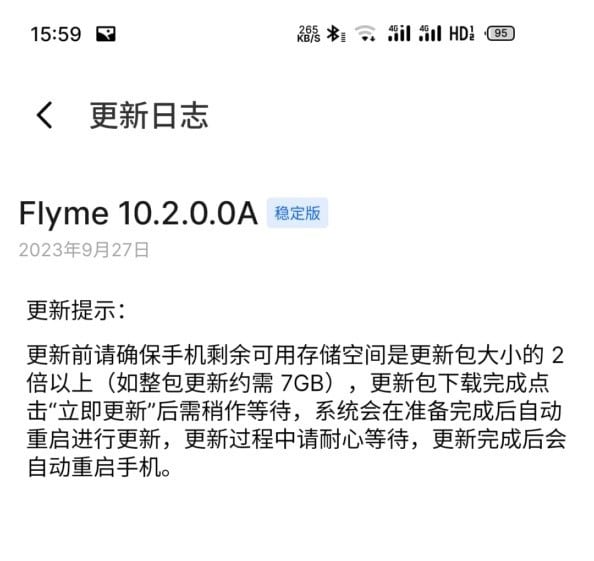Meizu recently released the Flyme10.2.0.0A Stable Version system update for Meizu 17 Pro. This update brings enhancements to the Flyme system, introducing new features and improvements for a better user experience.
One significant change in this update is the addition of dynamic time display support for the system default icon of the desktop clock. Moreover, a World Clock desktop plug-in has been added, allowing users to customize the displayed city by long-pressing the plug-in. Additionally, the Clock Desktop plug-in now offers automatic light and dark mode switching based on the time, adapting to different environments.
The Notification Center and Control Center received landscape orientation improvements. They added a new date display feature. The Control Center now includes a shortcut entry for system settings, making access easier. You can customize desktop digital badge notifications in app settings, simplifying unread notification management.
This update introduces practical functions from a system perspective. It allows users to mute media sound, aggregate payments using a small window shortcut function, and receive side-slip vibration feedback for gesture navigation. The fingerprint recognition setting now includes an information screen display for the fingerprint switch. Users can choose whether to display the fingerprint aperture in the information screen state. Additionally, the update optimizes the layout of the application information page, improving users’ ability to manage application information and permissions.
The update improves communication and networking capabilities by adding a feature. Users can input personal and medical information for emergency use. The algorithm for information recognition has also been enhanced. It can now extract verification codes, pickup codes, and transaction bills and convert them into graphical and text formats for user convenience.
The Meizu 17 Pro improves cross-screen interconnection by mirroring the interface. Users on the website can add buttons to turn on mirroring and disconnect screen casting. They can also adjust the size of the projection area. Moreover, the update adds audio file classification and clipboard functions, allowing the mobile phone to sync content seamlessly with the website. It also enables one-click screenshot capture of the mobile phone interface on the website.
Aicy screen recognition introduces new features like listening and music recognition. It lets users identify their favorite music in short videos by long-pressing the screen. The update also optimizes recognition for various types of information, including URLs, product details, names, song titles, and more.
Aicy Voice has also received enhancements, including a voice lookup phone function that responds to voice commands like “Where are you” to play music at maximum volume and flash the flashlight. Users can also request news updates and select “Milky Moe Baby” as Aicy’s voice. This comprehensive system update not only brings a range of useful features but also addresses various system issues, enhancing overall system stability. Users can easily install Meizu Flyme10.2.0.0A Stable Version via the system settings’ update function, promising an improved phone experience.
Read Also: Meizu 21 Series Appears in IMEI Database, Expected Launch Soon