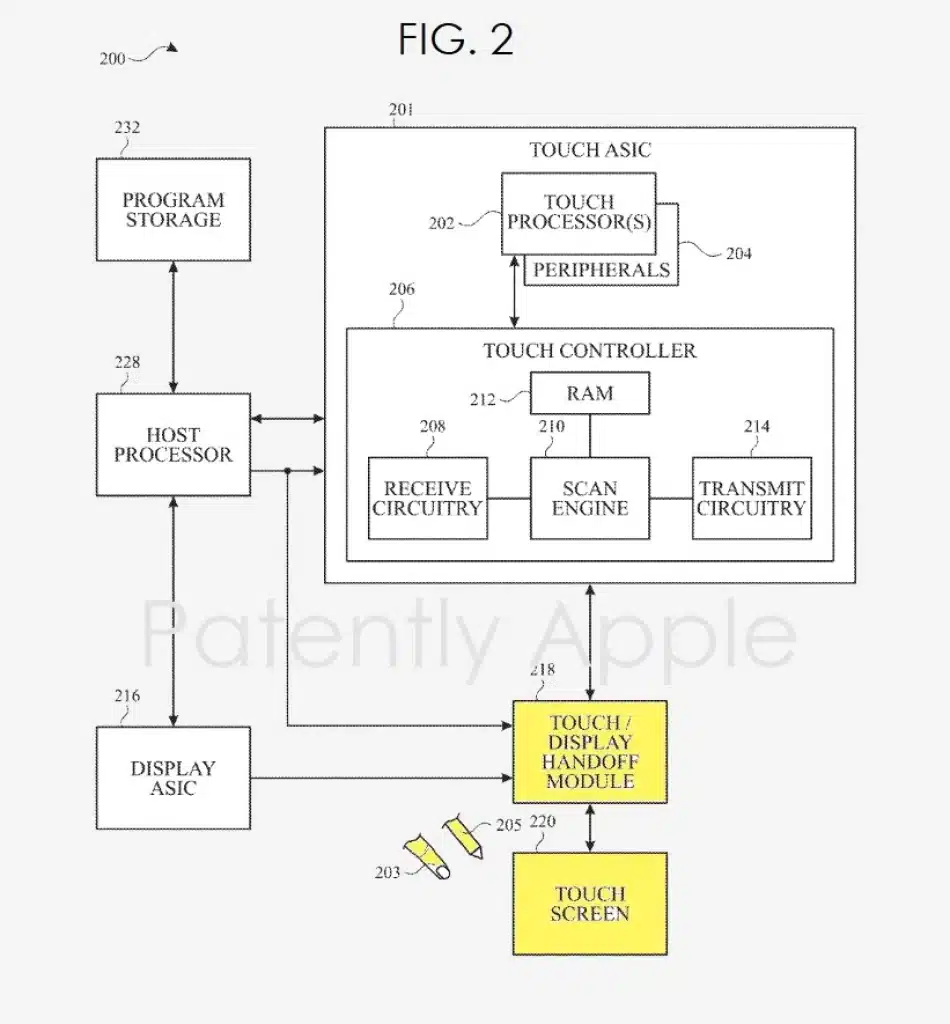On May 31st, Gizcoupon reported that according to a recent publication by the United States Patent and Trademark Office (USPTO), Apple had been granted a technology patent related to the “hover” feature for the iPad Pro. The patent suggests that this feature will be expanded to include iPhone and Mac platforms in the future.
Gizcoupon is sharing the sketches provided in a patent for iPad Pro Hover Feature, which states that touch screen #200 encompasses mobile phones (iPhone), personal computers (touchscreen Mac), tablet computing devices, wearable devices (Apple Watch), or any mobile or non-mobile computing device with a touchscreen.
The integrated touch screen #200 incorporates a touch screen #220 that can display images and detect objects on or near the surface of the touch screen. (such as fingers represented by #203 and stylus pens like the Apple Pencil represented by #205).
Apple official description of the hover feature for the Apple Pencil is as follows:
With the Apple Pencil hover feature, you can quickly preview and switch between different tools and controls in supported apps. Before making a stroke with drawing tools on the canvas, you can preview it. Additionally, you can sketch, write, and make adjustments with higher precision.
Simply hold the Apple Pencil above the iPad screen at a distance of up to 12 millimeters. Here are some examples of actions you can perform:
- Explore the tool palette: Hover the Apple Pencil above the tool palette. Then, move it over to the tools, colors, and options such as pencil, brush, eraser, and more. Tap lightly on the desired tool, color, or option to use it.
- Preview before drawing: Hover the Apple Pencil above the drawing area. When using certain drawing tools, you can even tilt the Apple Pencil and change its azimuth angle to achieve different effects. For example, in the “Notes” app, you can preview the color, stroke thickness, and opacity of a highlighter. (Preview tilt and azimuth angle require iPadOS 16.4 or higher.)
- Precise erasing: Start by selecting the eraser tool. Then, choose options such as pixel eraser size or eraser type. Hover the Apple Pencil above the drawing area to preview the effect of the selected eraser.