Since Microsoft introduced Windows 11, some users have not liked the native Start menu UI. Some users resort to third-party applications for customization. However, Microsoft seems to dislike such software. Last month, they warned that installing third-party UI could cause boot issues after updating to KB5022913, specifically mentioning StartAllBack and ExplorerPatcher.
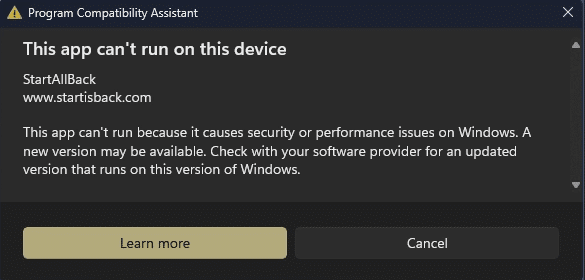
Microsoft has now begun directly prohibiting users from running such software on Win11 and prevents users with StartAllBack from upgrading to Windows 11. When users with StartAllBack attempt to install the latest Windows 11 (preview version), they see the following prompt:
“This application cannot run because it may cause security or performance issues on Windows. There may be a new version available. Please consult your software provider for an update suitable for this version of Windows.” StartAllBack developers claim that Microsoft added this restriction deliberately without notifying them.
However, some users have found that Microsoft identifies StartAllBack through the .exe filename. Users who have already installed it can uninstall StartAllBack before upgrading to Win11. After the upgrade, they can rename it and reinstall it to bypass detection. Stay tuned with us for more updates in the future.
Read Also: Windows 12 Exposed: Microsoft Has Plans Two Versions in 2024