The OPPO Developer Conference (ODC23) officially released the new generation ColorOS 14. In a significant milestone just three days before the system’s launch, ColorOS achieved another important development – surpassing 600 million monthly active users worldwide.
Within the span of the last ten years, ColorOS swiftly evolved into the fastest deeply customized Android system in China, exceeding 600 million monthly active users.
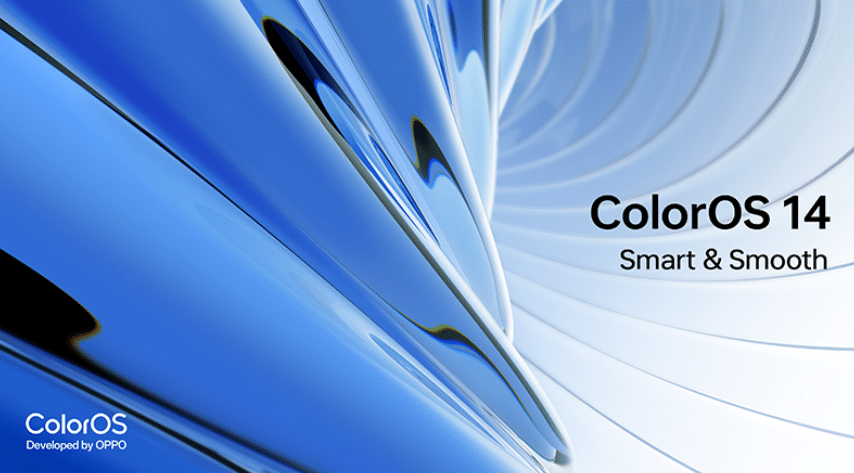
Marking the beginning of a new decade, ColorOS 14, supported by the self-developed Pantanal system, AndesGPT, and the ColorOS supercomputing platform, promises a host of new experiences. OPPO promptly upgraded its OPPO Find X6 Pro to ColorOS 14. Subsequently, this article will provide an in-depth evaluation of the ColorOS 14 experience.
Interface Design
ColorOS 14 heralds a shift towards a refined and immersive user interface design. While not delivering groundbreaking visual transformations, the UI introduces an enhanced “aquatic” design with meticulous attention to detail.
In the realm of auditory experiences, ColorOS 14 unveils 10 sets of aquatic-themed ringtones, such as sea of clouds, ripples, starry sky, midsummer, and bathing in the sun. This auditory palette complements the overall aquatic theme.
Moreover, dynamic wallpapers in the new release mimic the fluidity of water, offering a delicate dynamic effect reminiscent of flowing water every time the screen comes to life.
The thematic emphasis on “water” aligns with nature’s cornerstone, providing users with a natural and instinctive visual experience. The connection between the UI elements and water underscores the intent to offer a harmonious and organic digital experience.
The color saturation of ColorOS 14’s UI leans slightly towards a more pronounced “aquatic” spectrum. Notably, this adjustment started with ColorOS 13, resulting in a visual shift towards a less vibrant appearance.
However, users need not fret, as OPPO maintains a diverse array of personalized settings, including interface color. Whether opting for the default slightly saturated theme or exploring alternatives in the color bar, users can tailor their experience to their preferences.
The aquatic color palette in ColorOS 14 dynamically evolves with time. Similar to an alarm clock changing hues based on the time of day, the UI shifts from warm yellow in the morning to sky blue at noon and midnight blue in the evening. Each color corresponds to a distinct time point, creating a visually engaging experience.
Notably, OPPO introduces a novel interaction method, “fluid cloud,” in ColorOS 14. Described as a system offering prioritized, rhythmic, and cross-device real-time reminders, it manifests in three forms: bubbles, capsules, and cards. This innovation ensures users receive critical information without overwhelming disruptions.
“Fluid Cloud” seamlessly integrates with system-level applications, spanning calls, personal hotspots, timers, voice recording, screen recording, mobile screen projection, cross-screen interconnection, headphone connection, OPPO mutual transmission, and voice-to-text. The integration extends to specific functionalities, such as presenting interactive cards during screen recording and adopting capsule formats for file transfers.
Beyond system-level applications, “Fluid Cloud” extends its reach to various scenarios, including travel, taxi services, cycling navigation, and takeout. For instance, air travel-related information, such as check-in, boarding, delays, cancellations, and baggage carousel updates, is presented through capsules and cards.
An intelligent recognition feature within “Fluid Cloud” adds a layer of convenience by automatically detecting copied content. This functionality proves invaluable in instances where users need quick access to information, such as flight details, addresses, or text translation.
In essence, ColorOS 14, with its meticulous design choices and innovative features like “Fluid Cloud,” marks a significant evolution in the interactive experience for OPPO users.
Efficiency Improvement
ColorOS 14 brings a global integrated creative experience, thanks to the Pantanal system and AndesGPT. This includes various functions such as new system-level flash cutout, transfer station, cross-device transfer, cross-application sharing, and more.
The first notable feature is the new system-level flash cutout function, which, when combined with the “transfer station,” becomes a productivity artifact. In the image above, ColorOS 14’s “system-level cutout” allows you to select a picture in the album, long-press to automatically recognize the cutout, and save it in PNG format. You can choose to save, copy, share, or drag the image directly to the “Transfer Station.”
The entire process is simple and cost-effective, completed with just one click. This system-level cutout finds application in various scenarios, such as creating pet emoticons with minimal effort.
Moreover, ColorOS 14 introduces the “screen recognition collection,” extending beyond cutout operations to recognize key content like text, pictures, and links. For instance, holding down the text in a screenshot allows you to easily copy the text, providing a seamless experience.
Temporary Storage
These key contents can be stored in the transfer station, offering temporary storage and preview for 30 days. The transfer station supports synchronization across multiple devices, such as mobile phones, computers, and tablets.
When you move material to the transfer station on a mobile phone, the tablet’s transfer station (logged into the same account) synchronizes the contents. This synchronization extends to the “Portable Workbench” on a PC, facilitating easy access to stored content.
ColorOS 14’s transfer station goes beyond internal functionality, supporting email, browsers, and third-party applications during sharing. This includes the ability to store APK files directly in the transfer station for later installation on synchronized devices.
ColorOS 14’s efficiency improvements cater to user demands in several ways. The “Screen Capture” and system-level cutout functions help extract key information from photos and screenshots. The extracted information is then conveniently stored in the transfer station and can be opened and used directly when needed. The transfer station ensures multi-end synchronization, supporting tablets, mobile phones, and PCs.
ColorOS 14 enhances productivity through “direct connection to PhoneLink,” “portable workbench,” and “opening files at will.” The portable workbench facilitates cross-end file management and tablet platform access, allowing users to view files and information across devices. PhoneLink enables seamless interconnection and collaboration between mobile phones and Win computers without the need for an additional app. The “File Opening” function further allows mobile phones to open files in various formats, overcoming system limitations for dual-platform users on iOS and Android.
AI Assistant
Xiaobu has undergone a significant transformation with the integration of the AndesGPT (Andes Big Model), making it a more versatile assistant. This evolution extends beyond its role as a voice assistant, now encompassing the capabilities of a personal assistant with an enhanced understanding of user needs.
AndesGPT, OPPO’s expansive language model, boasts hundreds of billions of parameters, providing Xiaobu with knowledge, memory, creative abilities, and tool support. It excels in end-cloud collaborative full-scenario intelligent scheduling, securing the top position among large models with a 7 billion (7B) scale parameter, according to OpenCompass evaluation platform data.
Following the connection to the AI large model, Xiaobu’s current focus revolves around three key upgrades: “machine assistant,” “personalized creation,” and “personalized service recommendation.”
Presented in the form of an App on mobile phones, Xiaobu’s “Machine Use Assistant” streamlines problem-solving in device usage. This feature is particularly user-friendly for the elderly, offering assistance in tasks such as phone cleanup, enabling eye protection mode, locating screenshots, or configuring the status bar through voice commands.
Delving into “Personal Creation,” Xiaobu excels in generating speech drafts, plans, short video scripts, friend circle copywriting, restaurant reviews, and text polishing. Notably, it can also provide suggestions for tasks like composing a love letter or generating a compelling excuse for being late to work.
Additionally, the “Personalized Service Recommendation” feature proves practical in managing complex schedules. Whether organizing records or providing daily arrangements, Xiaobu offers prompt and accurate results.
While experiencing Xiaobu’s capabilities, it becomes evident that its proficiency in encyclopedia knowledge, text polishing, and copywriting generation leaves ample room for imagination. However, being in the beta version, some minor issues persist, such as variations in understanding expressions with similar meanings. For instance, instructing Xiaobu to “increase charging speed” yields a response, while asking “how to increase charging speed” prompts options like cleaning the background and fast charging.
Nonetheless, these issues are expected to be addressed with the increasing usage and dialogue training as more individuals engage with Xiaobu, evolving the system beyond its initial beta stage.
Smart Private Experience
Official information reveals that ColorOS 14, upon upgrading the OPPO Find X6 Pro, preserves commonly used applications for 72 hours. Moreover, it enhances the cold start speed of the Top 20 applications by 6% and achieves a 90% hot start rate for the Top 50 applications. Additionally, the storage space of the 256GB version is optimized up to 20GB.
To evaluate the smoothness of ColorOS 14, we conducted tests on the cold start times of 22 selected applications.
Upon actual testing, these 22 commonly used applications exhibit a smooth cold start time of approximately 1 minute and 15 seconds. The entire process unfolds seamlessly, with only slight heat detected during the test, maintaining stability in other aspects.
In the subsequent scenario, we performed an actual test loading WeChat albums.
Products with inadequate performance often encounter the issue of white blocks during album loading, a problem prevalent in many Android phones. Let’s explore how OPPO Find X6 Pro performs post-optimization with ColorOS 14.
Based on our measurements, ColorOS 14 effectively eliminates the problem of white blocks in the loading of hundreds of photos. The photos can be preloaded by sliding up and down, showcasing a performance comparable to, if not exceeding, that of the iPhone (which has traditionally excelled in this regard).
Turning to privacy considerations, official information indicates that ColorOS has acquired numerous high-level authoritative certifications in the industry, including MDFPP and ioXt Android Profile. It has implemented comprehensive policies from application admission, listing, downloading, startup, and operation to final uninstallation and data cleaning, ensuring location security management.
While the overall discussion on privacy may seem vague, let’s delve into two specific and practical privacy functions that the author finds noteworthy.
One such feature is the privacy watermark, which automatically identifies specific types of pictures in the album, such as ID cards, passports, and business licenses. Users are then prompted to add protective watermarks with a single click.
Regarding permissions for photo and video usage, ColorOS 14 introduces a new option, “Ask during single use.” This allows users to authorize specific photos and videos when the app requests permissions, thereby maximizing privacy security.
Verdict
Summarizing ColorOS 14 from various perspectives, let’s first delve into its design. The UI of ColorOS 14 embodies a continuous enhancement of the “aquatic” concept, instilling a sense of “tension” reminiscent of water in its details. While refraining from passing judgment on the aesthetics of the UI, once you engage with it, the intuitive experience reveals a fluid interaction akin to the smart and delicate nature of water, seamlessly woven throughout the system, exuding a natural healing quality.
The introduction of the new Fluid Cloud introduces a more efficient, intuitive, and humane service notification method. Notably, there is a significant upgrade in “intelligent identification” and broader support for ubiquitous services encompassing various aspects of life and travel. In high-frequency scenarios such as travel, the system demonstrates a heightened subjective initiative, better comprehension of your intentions, and a more nuanced understanding of your demands.
Expanding on ColorOS 14’s capabilities, its enhanced global integration and the Pantanal system’s accelerated multi-terminal integration empower users to seamlessly collect, edit, create, and share content in a unified manner. This “one-stop” approach further fortifies ColorOS’s productivity attributes.
Functionality-wise, the integration of AndesGPT’s large model capabilities brings a revolutionary upgrade to Xiaobu Assistant. This upgrade positions Xiaobu Assistant as a mobile phone equivalent of ChatGPT—an all-encompassing encyclopedia and an intelligent assistant capable of answering questions, providing surprises, and exuding freshness. Empowered by large models, Xiaobu Assistant harbors expansive potential for future developments.
As the title suggests, smoothness and ease of use are fundamental, with the pivotal improvement lying in a better understanding of the user this time—a feat achieved by ColorOS 14’s enhanced ability to comprehend users more effectively.
Read Also: ColorOS 14.0 Upgrade Unveiled: Optimized Charging Animation